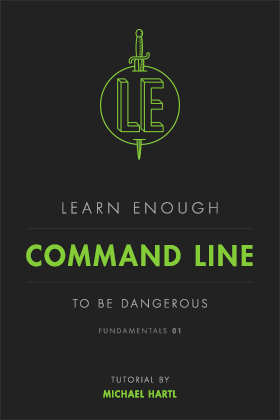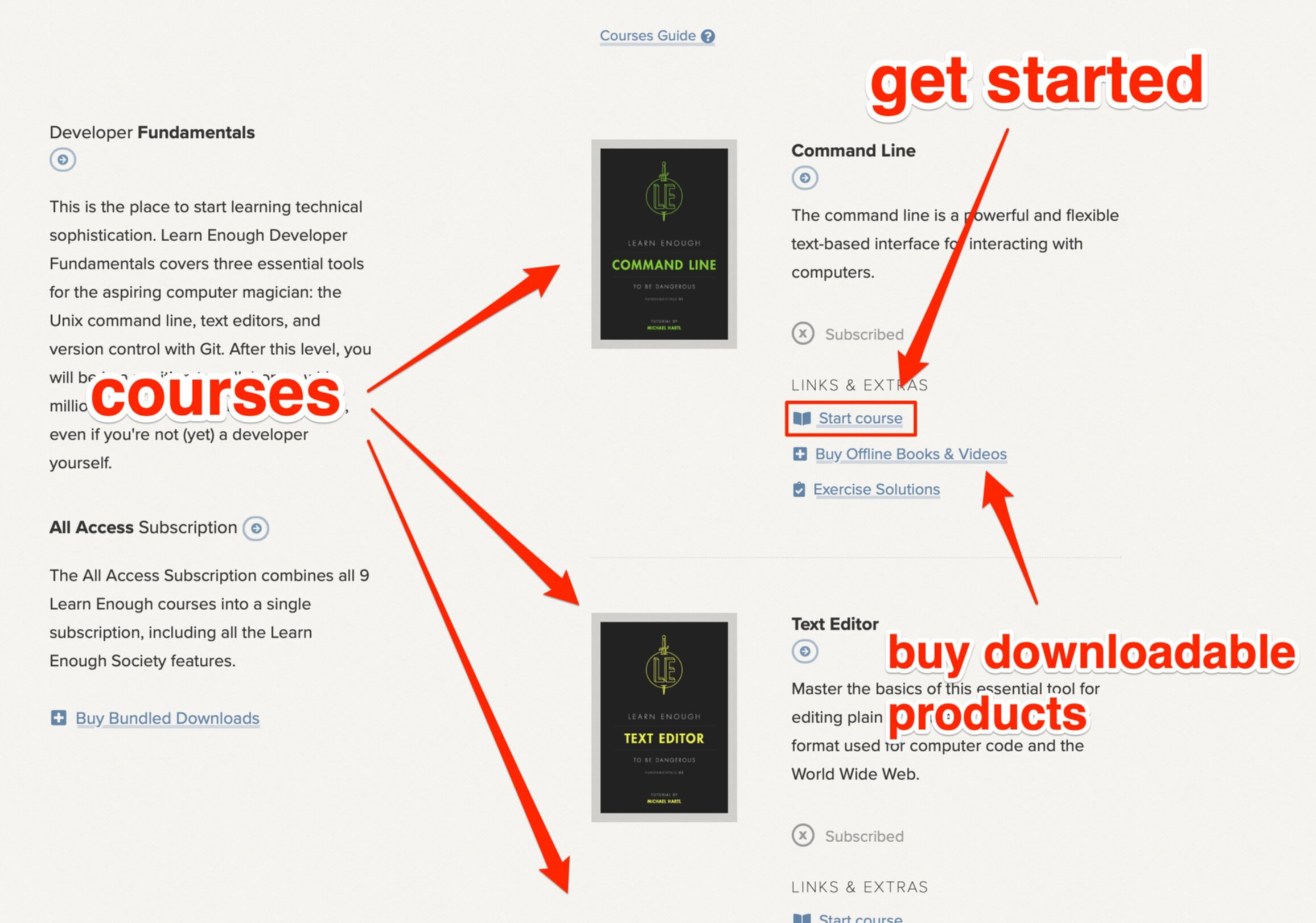2.4.2 Exercises
- Why might the images shown in Figure 2.11 not match your results exactly? Hint: It’s not a bug, it’s a feature.
- The kitten image in Figure 2.9 is available under a Creative Commons license that requires attribution. We’ll fulfill this requirement by linking the image on our page to the original image’s URL, which involves nesting the
aandimgtags, as shown in Listing 2.13. (Be sure to replaceFILL_INwith the right URL.) How does this change the page’s (a) appearance and (b) behavior? - Under the first paragraph on
index.html, let’s add a link to the Learn Enough Twitter account. First, download the Twitter logo as shown in Listing 2.14. Then, add a link to both the text and the logo image, as shown in Listing 2.15. Be sure to replaceFILL_INwith the right path to the image. Note that Listing 2.15 introduces inline styling, which is the subject of Chapter 4. Extra credit: Follow Learn Enough on Twitter here.
index.html
<p>
HTML was created by the original "web developer", computer scientist
<a href="https://en.wikipedia.org/wiki/Tim_Berners-Lee">Tim
Berners-Lee</a>. It's not true that Sir Tim invented HTML in order to
share pictures of his cat, but it would be cool if it were.
</p>
<a href="FILL_IN">
<img src="images/kitten.jpg" alt="An adorable kitten">
</a>
$ curl -o images/small_twitter_logo.png \
> -L https://cdn.learnenough.com/small_twitter_logo.png
Note that the backslash \ should be typed, but your shell will include > automatically, so don’t just copy and paste the whole thing.
index.html
.
.
.
for our official email list</a> now.
</p>
<p>
<a href="https://twitter.com/learnenough" target="_blank"
rel="noopener" style="text-decoration: none;">
<img src="FILL_IN">
</a>
You should follow Learn Enough on Twitter
<a href="https://twitter.com/learnenough"
target="_blank" rel="noopener">here</a>.
</p>
.
.
.