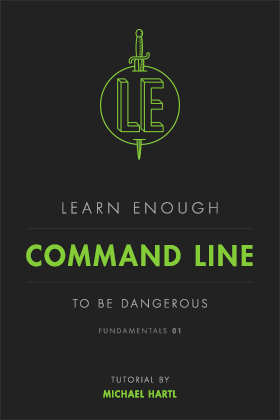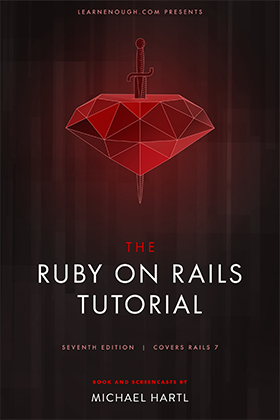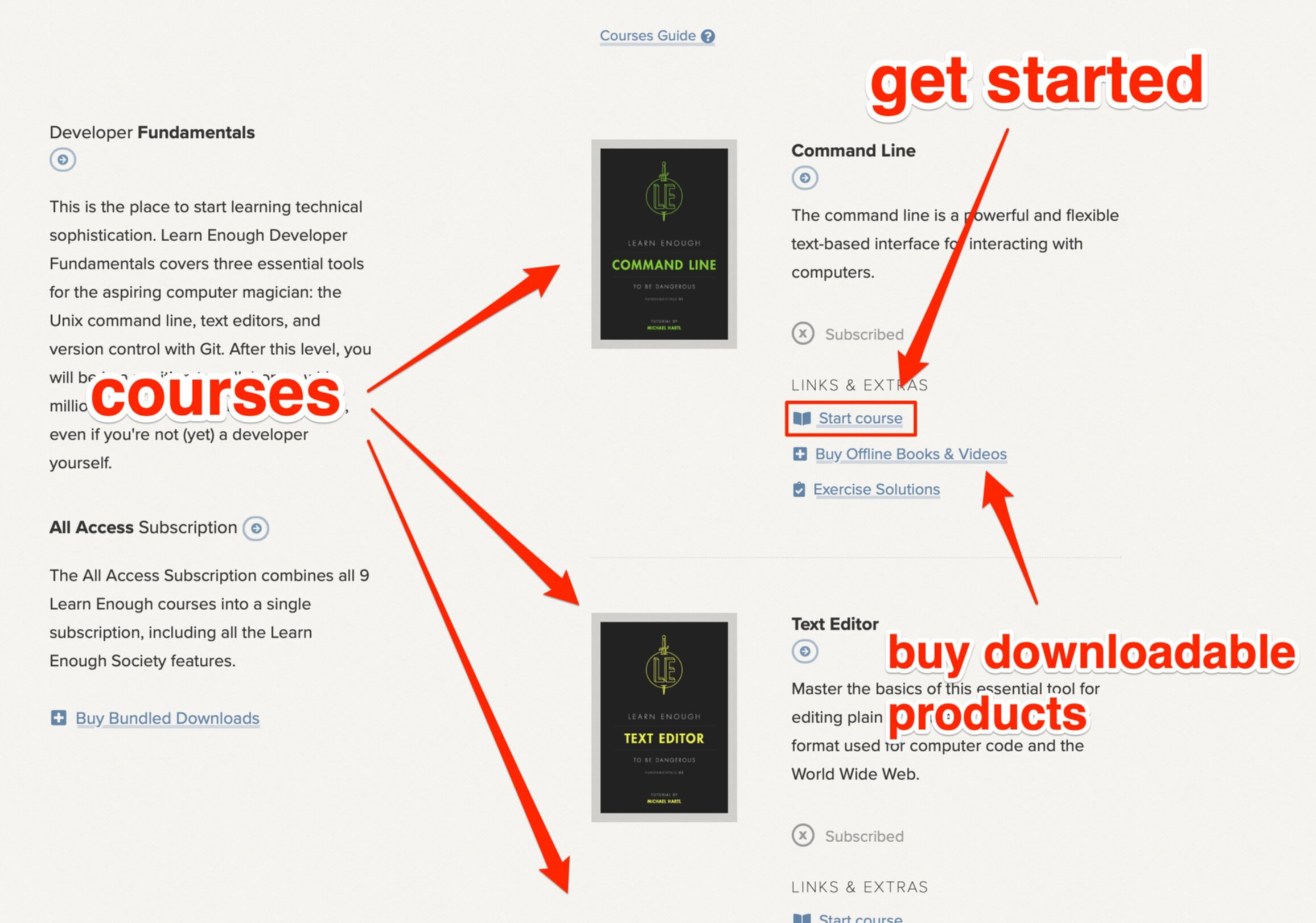Because you need a development environment to write applications
Learn Enough Dev Environment FREE RESOURCES 01
Get Your Computer Ready for Coding
In the Dev Environment Tutorial

Dev environment basics
Software to write software
To do serious web application development, any developer needs to set up all of the servers and support software necessary to run their application in an environment that makes it simple to make update, and immediately see the results. These days there are many moving parts that are necessary to the development process, and to see the code that you write in action, you need to have all those parts working together in an environment you control.
Unfortunately, setting up a fully functional development environment can be a challenging and frustrating process—likely leaving ample opportunity to exercise your technical sophistication—but it is an essential rite of passage for every aspiring technical wizard!

Cloud IDE
The easiest option
This part of the tutorial covers setting up a cloud IDE on Amazon's Cloud9 service, which is an integrated development environment in the cloud that you access using the web browser of your choice. Although easy to activate, the resulting system is an industrial-grade development machine, not a toy. In addition, the cloud IDE automatically works cross-platform, since all you need is an ordinary web browser to use it (which every major OS provides).

Virtual machine environment
Set yourself up with a powerful tool
A second option for setting up a development environment is a virtual machine, or VM, which is a fully functional computer system that runs inside the host system. In the case of the Learn Enough VM that we recommend, you can run a full Linux system right inside of macOS or Windows! The best part is that, even though a virtual machine might not be the fastest option, your entire dev environment is portable and can be moved to any computer you are working on.

Native OS environment
The industrial strength option
Setting up your native operating system as a development environment can be challenging, but it is an important step to take once you’ve reached a certain level of technical sophistication. The cloud IDE or virtual machine options are great places to start, but eventually you have to grab the bull by the horns and bend your native system to your will. This section covers how to set up a local dev environment on macOS, and also on Linux or Windows with a little additional technical sophistication.





Happy people
saying nice things!

Jimmy Wales Founder, Wikipedia
Q: What is Jimmy Wales' favorite book?
A: It changes often. At the moment, it’s Ruby on Rails Tutorial by Michael Hartl. :)
Quora link

About the Learn Enough Courses
I must say, this Learn Enough series is a masterpiece of education. Thank you for this incredible work!
— Michael K.
I must say, this Learn Enough series is a masterpiece of education. Thank you for this incredible work!
— Michael K.
I want to thank you for the amazing job you have done with the tutorials. They are likely the best tutorials I have ever read.
— Pedro I.
I have been trying to learn web development and programming on and off for the past 3 years and your website is the first one that I feel does the job right.
— Janelle S.
Just bought the new ebook and want to say keep up the great work!! The Learn Enough to Be Dangerous series re-ignited my desire to code after 10+ years of “meh”.
— Diane Y.
The Learn Enough Society and the courses are incredible. It’s the best value in the market of online courses in my opinion. Like you say, it’s learning to tech, which is very useful in our world.
— Sébastien D.
I just meant to tell you: your tutorial books from the Learn Enough series are awesome! The books are well-written, clear, concise, super-useful, and even fun to read. Thank you so, so much for this! I have bought the first three and will buy whatever you publish next. Keep up doing this very good work and thanks again.
— Pierre W.
Have been following the whole “Learn Enough to Be Dangerous” series and am VERY impressed with it. I am a project manager who works with software developers daily. These sessions have provided me with a huge amount very useful information, to the extent that I now not only understand what the dev guys are talking about, but am starting to use the tools (command line, Git, etc.) that they use.
— Brian
Michael Hartl is one of the best educators around when it comes to web development. I have been following him for a long time, and everything he produces is top quality. If you are looking for a quick way to become a thorough and productive professional web developer, Hartl’s books are a great place to start.
— Abram Bailey
Hi, my name is Philip, and I’m a beginning learner of web development. I’ve dabbled in small ways in Ruby/Rails for about a year and a half. Occasionally, I write ruby scripts to solve problems at my job. I also dabble in learning: JavaScript, Ember, more Ruby/Rails, brief intro readings into Scala.
I’ve tried Codeschool, Codecademy, and I’ll stop there, so you don’t spend the next 3 hours reading all the different learning resources I’ve tried.
Ruby on Rails Tutorial (Rails 5) is undoubtedly, the most effective and educational resource I’ve ever come across when it comes to learning anything about web development or writing any code on any level.
Here’s what you seem to understand that everyone else just gets wrong: There’s a big spectrum between the very beginner basics: declaring variables, to voodoo, magical, incantational trickery of witchcraft, like building your own web server.
Almost all tutorials make this mistake. The first couple “lessons” are good for people who don’t even have a clue what computer programming is and then suddenly, there’s a big jump to what seem to be concepts that only seasoned developers have mastered.
Thanks for such a great, educational guide in Ruby on Rails.
— Philip
All Access Subscription
Get free access to all 10 Learn Enough courses (including the Ruby on Rails Tutorial) for 7 days!
Free 7 Day trial details
We require a credit card for security purposes, but it will not be charged during the trial period. After 7 days, you will be enrolled automatically in the monthly All Access subscription.
BUT you can cancel any time and still get the rest of the 7 days for free!
All Learn Enough tutorials come with a 60-day 100% money-back guarantee.