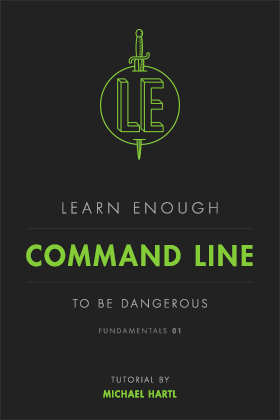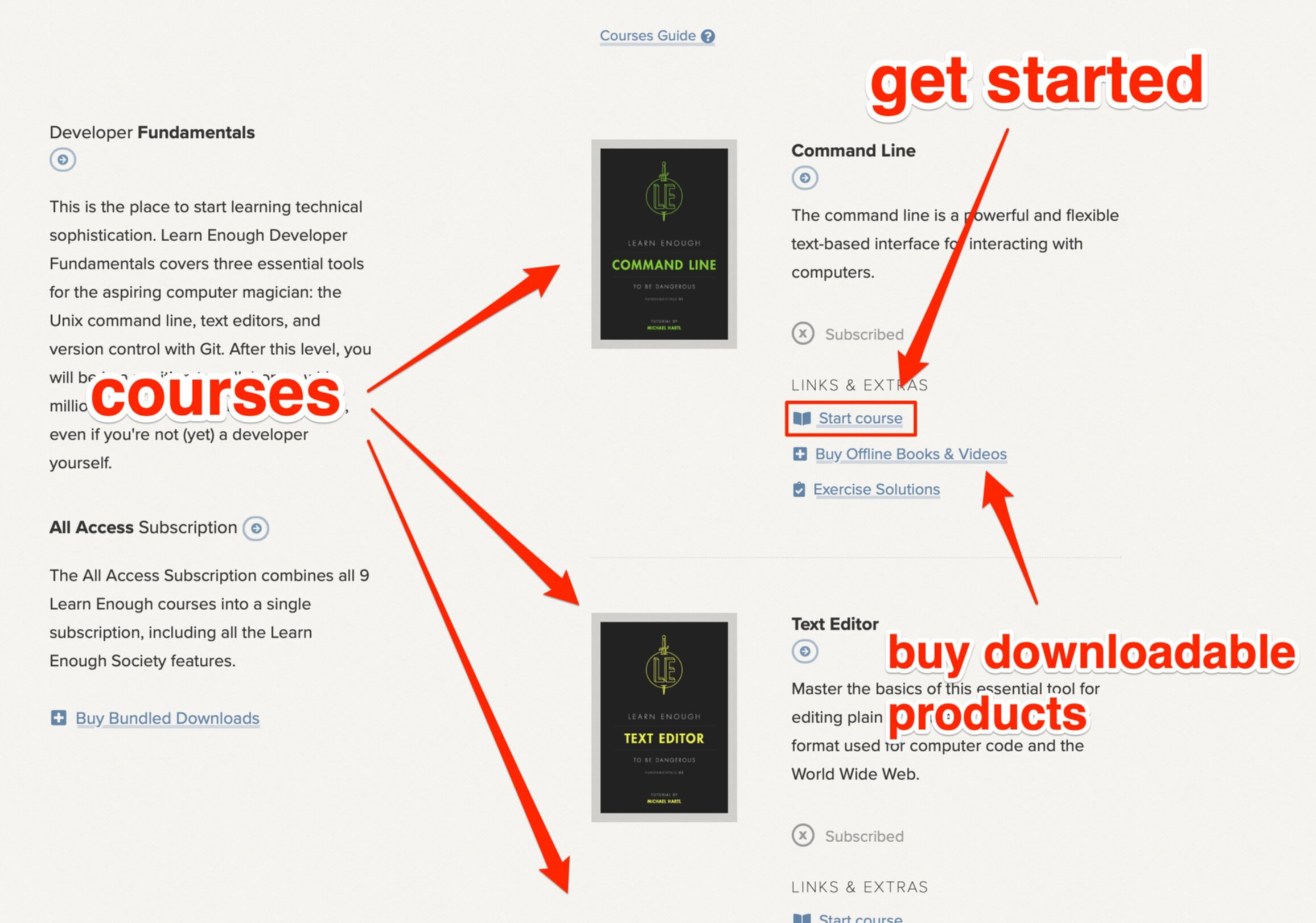How to set up your custom domains and look like a website pro
Learn Enough Custom Domains FREE RESOURCES 02
Control your Online Presence
With Custom Domains and Email
Basics of the domain name system
How those .com names actually work
You may or may not know this, but when you open up your browser and type in the address of a site like google.com, you aren’t actually entering a real address where the Google server can be found. Instead google.com can be thought of more as a screen name that is an easier way to get to Google’s web services than if you had to remember the real machine address… which for us at the time of writing this, in the geographic location we’re connecting from, is 172.217.4.174.
This first section teaches you about what is actually happening in the background any time that you go to a website so that you can expand your technical sophistication.

Buying a domain name
Step-by-step instructions
It’s pretty hard to configure a custom domain unless you actually have one, so our first step is to register one!
Domain names have to be registered through an authorized registrar, and there are a bunch of them. You’ve may even have seen some of their bad commercials on TV. We'll walk you through how to actually get yourself a piece of internet real-estate so that you too can have your own little slice of the internet.

DNS management
Configuring your domain name
Now that you own a domain name, you need to know how to associate that name with your sites' servers. In this chapter, we’ll set up a service called Cloudflare that will provide you with easy DNS management, SSL support for setting up a secure connection to your site, edge caching to make the site’s content easy to access across the world, and protection against distributed denial of service (DDoS) attacks. By the end, you will have configured your custom domain to associate with both static websites located at GitHub Pages, and learn how to make the same association for dynamic web applications deployed at Heroku.

Custom email addresses
Get mail at your domain
Everyone uses email, but few know how it works. Ultimately, the system is surprisingly simple—email is really just plain text documents being sent back and forth with a little extra data needed to make things work.
The section teaches you a little about email protocol, and provides step-by-step instructions on how to use Google’s G Suite to support custom email addresses at your domain. The end result will be the ability to receive email at yourname@yourdomain.com.

Add site analytics
See who is coming to your site
Google Analytics is probably the most useful free service that Google has for the owners of websites and web applications. By adding just a tiny little snippet of code to your site, you can have Google track not just how many people are visiting your site, but also the browser and operating system they are using, whether they are on desktop or mobile, how they found your site, how long they stayed on your site, which pages they viewed, which page they left your site from… and a lot more.





Happy people
saying nice things!

Jimmy Wales Founder, Wikipedia
Q: What is Jimmy Wales' favorite book?
A: It changes often. At the moment, it’s Ruby on Rails Tutorial by Michael Hartl. :)
Quora link

About the Learn Enough Courses
I must say, this Learn Enough series is a masterpiece of education. Thank you for this incredible work!
— Michael K.
I must say, this Learn Enough series is a masterpiece of education. Thank you for this incredible work!
— Michael K.
I want to thank you for the amazing job you have done with the tutorials. They are likely the best tutorials I have ever read.
— Pedro I.
I have been trying to learn web development and programming on and off for the past 3 years and your website is the first one that I feel does the job right.
— Janelle S.
Just bought the new ebook and want to say keep up the great work!! The Learn Enough to Be Dangerous series re-ignited my desire to code after 10+ years of “meh”.
— Diane Y.
The Learn Enough Society and the courses are incredible. It’s the best value in the market of online courses in my opinion. Like you say, it’s learning to tech, which is very useful in our world.
— Sébastien D.
I just meant to tell you: your tutorial books from the Learn Enough series are awesome! The books are well-written, clear, concise, super-useful, and even fun to read. Thank you so, so much for this! I have bought the first three and will buy whatever you publish next. Keep up doing this very good work and thanks again.
— Pierre W.
Have been following the whole “Learn Enough to Be Dangerous” series and am VERY impressed with it. I am a project manager who works with software developers daily. These sessions have provided me with a huge amount very useful information, to the extent that I now not only understand what the dev guys are talking about, but am starting to use the tools (command line, Git, etc.) that they use.
— Brian
Michael Hartl is one of the best educators around when it comes to web development. I have been following him for a long time, and everything he produces is top quality. If you are looking for a quick way to become a thorough and productive professional web developer, Hartl’s books are a great place to start.
— Abram Bailey
Hi, my name is Philip, and I’m a beginning learner of web development. I’ve dabbled in small ways in Ruby/Rails for about a year and a half. Occasionally, I write ruby scripts to solve problems at my job. I also dabble in learning: JavaScript, Ember, more Ruby/Rails, brief intro readings into Scala.
I’ve tried Codeschool, Codecademy, and I’ll stop there, so you don’t spend the next 3 hours reading all the different learning resources I’ve tried.
Ruby on Rails Tutorial (Rails 5) is undoubtedly, the most effective and educational resource I’ve ever come across when it comes to learning anything about web development or writing any code on any level.
Here’s what you seem to understand that everyone else just gets wrong: There’s a big spectrum between the very beginner basics: declaring variables, to voodoo, magical, incantational trickery of witchcraft, like building your own web server.
Almost all tutorials make this mistake. The first couple “lessons” are good for people who don’t even have a clue what computer programming is and then suddenly, there’s a big jump to what seem to be concepts that only seasoned developers have mastered.
Thanks for such a great, educational guide in Ruby on Rails.
— Philip
All Access Subscription
Get free access to all 10 Learn Enough courses (including the Ruby on Rails Tutorial) for 7 days!
Free 7 Day trial details
We require a credit card for security purposes, but it will not be charged during the trial period. After 7 days, you will be enrolled automatically in the monthly All Access subscription.
BUT you can cancel any time and still get the rest of the 7 days for free!
All Learn Enough tutorials come with a 60-day 100% money-back guarantee.