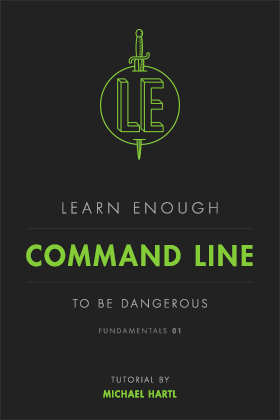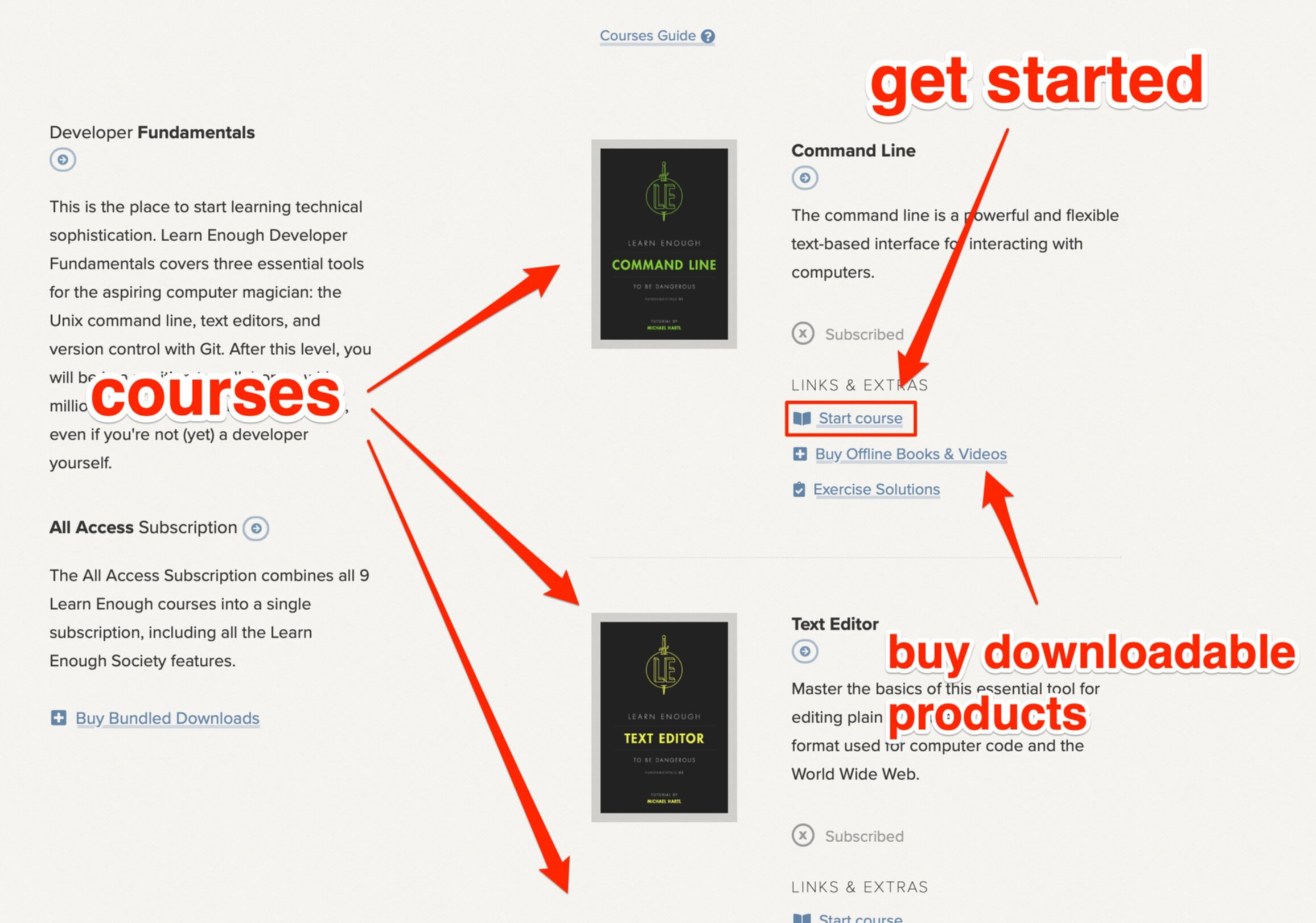Rails Graphql: Intro, Setup, & Guide
We've got a really comprehensive guide lined up for you today, exploring the potent combination of GraphQL with Ruby on Rails.
As the combined use of GraphQL with Rails becomes increasingly trendy in the developer community, it's vital to stay updated. Whether you're new to Rails GraphQL or an expert, this article will help you easily add GraphiQL to your Rails project.
In this post, we'll clarify what GraphQL brings to the table, highlight its perks, and give you a step-by-step walkthrough to smoothly integrate it with Rails.
What is GraphQL?

GraphQL is a modern, strongly typed query language used to fetch data for your apps. Think of it as a finely tuned instrument for getting just the data you need, no more, no less.
For a quick explanation of GraphQL, watch the following video by Fireship.
Definition and brief history
GraphQL was developed by Facebook in 2012 to improve the efficiency of their mobile applications by addressing data-fetching complexities.
The need arose as traditional RESTful approaches often resulted in slow and bulky data fetches, which wasn't ideal for mobile networks.
Facebook engineers Lee Byron, Nick Schrock, and Dan Schafer introduced GraphQL to resolve these inefficiencies. Later, in 2015, Facebook publicly released GraphQL as an open-source project.
Benefits of using GraphQL over REST
Consider REST as a one-size-fits-all solution—it can give unnecessary data, and sorting through it can be a hassle.
Now, shift your focus to GraphQL. It's like a custom-made experience. You specify what you need, and you receive precisely that, free from superfluous data.
So, when you're looking for data on your terms, GraphQL is the way to go, making your app sleeker and more efficient.
The data presented in the 2022 State of GraphQL Report indicates that 55.4% of Graph APIs interact with databases, with 35% utilizing REST APIs, and 14.6% connecting to other GraphQL endpoints. This shows the growing popularity and versatility of GraphQL.

Why use GraphQL with Rails?
If you're a Rails developer, you'll be impressed by how well GraphQL handles data retrieval. It's a step towards more agile, responsive, and efficient Rails applications.
The synergy between Rails and GraphQL
As you likely already understand, Rails provides a robust foundational framework. On the other hand, GraphQL refines the method of data retrieval. By combining these two, you can get a balanced data flow.
This is why you can develop highly responsive applications that improve both development and user experience by using GraphQL with Rails.
Real-world use cases
Dynamic Front-Ends: Modern web applications often require dynamic and flexible front-ends. By integrating GraphQL with Rails, developers can allow frontend teams to request specific data structures without any changes to the backend. This decoupling means that the backend remains consistent, and the frontend can evolve without backend modifications.
Mobile Applications: As mobile devices vary in capabilities and requirements, GraphQL's flexibility shines. Mobile developers can request only the data they need for specific devices or views. Using RoR for the backend and GraphQL as the query language ensures efficient and optimized data retrieval for mobile apps.
E-Commerce Platforms: E-commerce platforms have diverse data needs, ranging from product details to user accounts and order histories. With GraphQL, these platforms can retrieve composite views of data in a single request, reducing the need for multiple endpoints. Rails, with its robust support for databases and business logic, serves as an excellent backend for such platforms.
Content Management Systems (CMS): Modern CMSs require flexibility in content presentation. By combining Rails and GraphQL, developers can create a CMS where content creators define the structure, and GraphQL ensures the frontend gets precisely what it needs.
Social Media Platforms: Social media platforms often have intricate relationships between users, posts, comments, and other entities. GraphQL can simplify the process of fetching related data, while Rails can manage the complex business logic and database operations.
SaaS Platforms: Software as a Service (SaaS) platforms benefit from the flexibility and scalability offered by GraphQL and Rails. With varied user roles and data access requirements, GraphQL can ensure that each user gets the data they're entitled to, while Rails handles the underlying operations.

Setting up GraphQL in Rails
Setting up GraphQL in Rails is a straightforward process, thanks to well-maintained gems and clear documentation. With just a few commands, developers can integrate GraphQL into their Rails application.
Prerequisites for setting up GraphQL
Before we dive headfirst into the integration, it's important to ensure that your Rails environment is ready for a merger with GraphQL.
Obviously, you need to have Rails installed on your machine. Compatibility is key, spanning specific Rails installed versions and the presence of essential gems and tools.
Rails version compatibility
While GraphQL can work with various Rails versions, it's always a good idea to ensure you're using a version that's widely recognized for its compatibility and stability.
At the time of writing, Rails version 7.0.7.2 is the latest. If you're using a different Rails version, consult the official GraphQL-Ruby documentation to verify compatibility with GraphQL.
Required gems and tools
To integrate GraphQL into your Rails project, you'll primarily need the GraphQL gem. For a graphical interactive in-browser GraphQL IDE, you can also include the GraphQL-Rails gem.
For a quick Rails and GraphQL setup, watch the following video by Rapid Ruby.
Step-by-step guide to installation
Now for an installation guide to get you all set for you to start your Rails project with GraphQL.
Installing the GraphQL gem
First, you need to add the GraphQL gem to your project's Gemfile. Then you need to install the gem by running the bundle install command.

Then, in your terminal:

Generating GraphQL files and directories
Make use of the Rails generator to create GraphQL files and directories. The command rails generate graphql:install serves as the starting point by establishing the foundational framework for integrating GraphQL.

After running this command, Rails will generate the necessary files and directories to set up GraphQL within your project. This includes a graphql_controller, a graphql directory in the app folder, and other related setup files.
Basic configuration and customization
You need to customize your GraphQL configuration according to the requirements of your project. For this, you will have to adjust resolvers and schemas to improve the efficiency of data retrieval.
Navigate to the generated configuration file:

Setting up types, queries, and mutations
Start with setting up the core elements: queries, types, and mutations. They help your app fetch and modify data effectively.
Types: Define the structure of your data. For instance, for a User:

Queries: Define how data can be fetched. For instance, to fetch a user by ID:

Mutations: Define how data can be modified. For instance, to create a new user:

By adjusting configurations, and setting up types, queries, and mutations, you can tailor the GraphQL integration to suit the specific needs of your Rails application.
Integrating with Rails models
Connect GraphQL with your Rails models. This ensures that your app's data works well with GraphQL's structured approach.
As you proceed through these stages, an effective integration between GraphQL and Rails will emerge.
With the prerequisites met, gems strategically placed, and configurations perfectly aligned, you are now ready to extract the full list of possibilities that GraphQL offers within your Rails journey.
This integration results in a symphony of efficient data administration, raising your development knowledge to a whole new level.
GraphQL and Rails collaboration is more than simply an integration; it's a new perspective of your technological landscape, where data management becomes an art form molded to perfection.

Core concepts of Rails GraphQL
Understanding GraphQL types
GraphQL has stepped up as a real contender against the old-school REST APIs. With it, developers like us can fetch and play around with data using just one request.
However, if you're diving into GraphQL within the Rails world, you have to first grasp its basic concepts.
These include types, relationships, queries, mutations (which we've shown steps for but not yet explained), and authentication.
Object types, scalar types, and enums
In GraphQL, everything revolves around types, including the "app graphql types" used in specific applications.
Object types represent the main building blocks and structure of the data. Each field within an object type can be of scalar type or another object type.

Scalar types are primitive data types like integers, strings, booleans, and floats. They form the leaves of the GraphQL-type tree and cannot have subfields.

On the other hand, enums define a specific set of allowed values, ensuring data consistency.

Relationships between types
One huge pro of GraphQL is how it can deal with tricky connections between different data chunks. In a Rails GraphQL schema, types can be interconnected through fields.
For example, if you have a User type and a Post type, you can establish a relationship between them, allowing you to query a user's posts directly from the user object.
These connections, facilitated by the GraphQL server, improve the efficiency of retrieving data and eradicate the issues of fetching excessive or insufficient amounts of data.
Queries and mutations in detail
GraphQL introduces two main operations: queries for fetching data and mutations for modifying data. Queries are similar to HTTP requests in REST, but they offer more flexibility.
With queries, clients can specify exactly what data they need, avoiding over-fetching of unwanted information.
The following sample demonstrates fetching a user ID and getting all posts:

Mutations, on the other hand, correspond to HTTP methods like POST, PUT, or DELETE requests, allowing clients to modify data in a structured manner.
The following example creates a new user and updates a post's content:

Crafting queries for data retrieval
Crafting queries is at the heart of utilizing GraphQL effectively. Clients can request specific fields of specific types, and the server responds with exactly the requested data.
This not only reduces the amount of data transferred over the network but also eliminates the need for multiple round trips to fetch related data. Nested queries enable traversing relationships and retrieving data from interconnected types in a single GraphQL query.
For instance, consider the following query retrieving a user's name and their friends' names.
{
user(id: 123) {
name
friends {
name
}
}
}
Creating mutations for data manipulation
While queries are about retrieving data, mutations handle data manipulation. They enable clients to make changes to the server's data.
Mutations can have input arguments that carry the necessary data for the operation, and they return a result, often the modified or newly created object.
When this result is relayed back to clients, it's common practice in many frameworks, including Rails, to render JSON for easy consumption and integration.
This structured approach to data manipulation simplifies error handling, validation, and documenting of the API.
Authentication and authorization
Securing a GraphQL endpoint is crucial in any application. Authentication ensures that only authorized users can access specific resources, while authorization defines what actions those users are allowed to perform.
GraphQL doesn't enforce a specific authentication mechanism, giving developers the flexibility to integrate with authentication gems like Devise.
This integration involves verifying user credentials and generating tokens or session management, similar to traditional authentication methods.
Integrating with Devise or other authentication gems
As you learned earlier, Devise is a popular authentication solution in Ruby on Rails. You can integrate it with GraphQL to secure API endpoints.
This will allow you to protect your queries and mutations using the same authentication mechanisms used in other parts of your application.
You can also use existing user models, registration flows, and authentication workflows in this integration process.
Setting permissions and roles

Apart from authentication, controlling access at a more granular level requires setting permissions and roles.
While GraphQL itself doesn't provide built-in authorization mechanisms, Rails API developers can employ gems like CanCanCan or Pundit to manage permissions.
These software components allow you to set rules that dictate which users can perform specific actions on particular categories of data.
This careful oversight guarantees the protection of sensitive operations and data.
Advanced features and best practices
Using Apollo Client with Rails

As you continue using GraphQL for your Rails apps written in the Ruby programming language, you'll find out about some exciting things you can do and smart ways to work and improve your dev skills.
Getting Apollo Client connected to a Rails server is a big step ahead, giving you a bunch of advantages to play around with in your development environment.
Benefits of Apollo Client
Apollo Client is an important tool for handling GraphQL that brings a bunch of perks when you use it alongside the GraphQL Rails gem.
It's a smart way to handle data and keep up with all the stuff going on in your app's front end. It has also got some seriously interesting tricks up its sleeve: caching, automatically tidying up queries and bringing in those nice updates for your user interface.
Basically, Apollo Client cuts down on those extra requests to the internet, which means your app speeds up and gets all smooth for the user.
Integration steps and configuration
Getting Apollo Client to play nice with Rails takes a few steps. First off, you have to install the Apollo Client library and set it up to talk to your GraphQL API.
Apollo Client also gives you tools to neatly define a query type, a schema mutation, or a subscription.
These are like the ways you get existing data from your Rails backend. By setting up ways to deal with errors and smartly handling how your app's state changes, you can keep your app feeling quick and reliable.
Performance optimization
Getting data efficiently is like the secret sauce to a smooth app experience. One trick up your sleeve is DataLoader—a tool that makes grabbing data in batches an easy process.
DataLoader groups a bunch of requests for the same stuff into one big task, which means less poking the database and more speed.
This trick is a total lifesaver, especially when dealing with GraphQL, where queries can sometimes become more challenging.
Using DataLoader for batch loading

DataLoader acts as this middle person between your app and the database, making data requests smart and efficient.
This solution ensures that when you ask for the same data a bunch of times, it all gets fetched in one go.
That's like dodging a bullet known as the N+1 query problem. DataLoader really shines when your app deals with complex connections and nested data—less database back-and-forth, and more functionality.
Avoiding N+1 query problems
In my experience, the N+1 query problem is a common hiccup in GraphQL setups that can slow things down.
It happens when you're getting a list of things, all with their further details, and each thing triggers a separate trip to the database.
Sounds like a major problem, right? It is, but you can fight it with DataLoader, doing things ahead of time, and tuning up your GraphQL setup.
These moves let you fetch all that connected data in one shot, making your app's engine run a lot smoother.
Testing GraphQL endpoints
Testing is the main part of a strong GraphQL setup. Ensuring your queries, mutations, and other cool stuff work right will help you keep things stable and your users happy.
The good news is, there are tools out there that make testing a very easy task.
Tools and libraries for testing

Gems like rspec-graphql_matchers and graphql_test are your sidekicks for testing GraphQL-related material.
These gems enable you to make tests that make sure your setup, queries, and mutations are working correctly.
By using automated testing, you can catch issues early and this can make a big difference.
Writing effective test cases
Writing test cases requires you to pay attention to various scenarios. For example, you have to deal with edge cases and potential failure points.
In addition to that, when it comes to queries, you need to verify the accuracy of returned data and the integrity of connections.
Not only that, you have to focus on both successful and unsuccessful outcomes.
This will ensure data modifications behave as expected and errors are handled appropriately.
Overall, writing thorough test scenarios is important to affirm the reliability and quality of your GraphQL implementation.

Troubleshooting and Common Queries
As a Rails developer, you will have to troubleshoot Rails GraphQL issues such as false def resolve. This involves both understanding the common pitfalls you will encounter and adopting a systematic approach to resolving them.
Addressing common errors and issues
When using Rails API, encountering errors and issues is a natural part of development. Fortunately, there are effective strategies for resolving them.
Debugging strategies
When faced with unexpected behavior or errors, effective debugging is paramount. Utilize tools like binding.pry to pause execution and inspect variables, query results, and context.
Furthermore, server-side logs can provide information about data flow and help identify potential problems. You can uncover the root cause and design a solution by systematically limiting the scope of the problem.
Solutions to frequent challenges
Several common challenges arise during Rails GraphQL development. One of these is the N+1 query problem, which can be mitigated by using tools like DataLoader to batch database requests.
Getting authentication and authorization sorted is another problem that you need to solve. You can do this by teaming up with authentication gems like Devise and using authorization libraries like CanCanCan.
You can uncover reliable answers to these persistent difficulties by conducting research, seeking advice, and collaborating with the community.
Addressing common errors and issues in Rails GraphQL involves employing diligent debugging strategies and leveraging existing solutions to frequent challenges.
Conclusion and further resources
Mixing Rails and GraphQL APIs is a great option to have in your developer toolkit for making APIs. The way GraphQL does its queries amps up data fetching and makes the user experience a whole lot better.

If you're pumped to learn about Rails and GraphQL, our acclaimed Ruby on Rails tutorial is the perfect place to start.
Frequently Asked Questions
What is Rails GraphQL?
Rails GraphQL integrates GraphQL with Ruby on Rails. This gives you options for efficient data querying and manipulation beyond REST APIs.
How do I set up GraphQL in a Rails application?
You can use the GraphQL gem to set up GraphQL in a Rails application. First, you need to add Graphql gem to an rb file and run bundle install. Then use rails to generate graphql:install for a structured setup.
Why use GraphQL over REST in Rails?
There are many reasons to use GraphQL over REST. Some of them are its ability to avoid over-fetching and under-fetching, being a strongly typed language that reduces runtime errors, and providing a single endpoint, unlike REST, which requires multiple endpoints for different resources.
Are there any security concerns with using GraphQL in Rails?
Yes, security issues like depth attacks, rate limiting, and data exposure exist. Mitigate risks with query analysis, rate limits, and proper authorization.
All Access Subscription
Get free access to all 10 Learn Enough courses (including the Ruby on Rails Tutorial) for 7 days!
Free 7 Day trial details
We require a credit card for security purposes, but it will not be charged during the trial period. After 7 days, you will be enrolled automatically in the monthly All Access subscription.
BUT you can cancel any time and still get the rest of the 7 days for free!
All Learn Enough tutorials come with a 60-day 100% money-back guarantee.