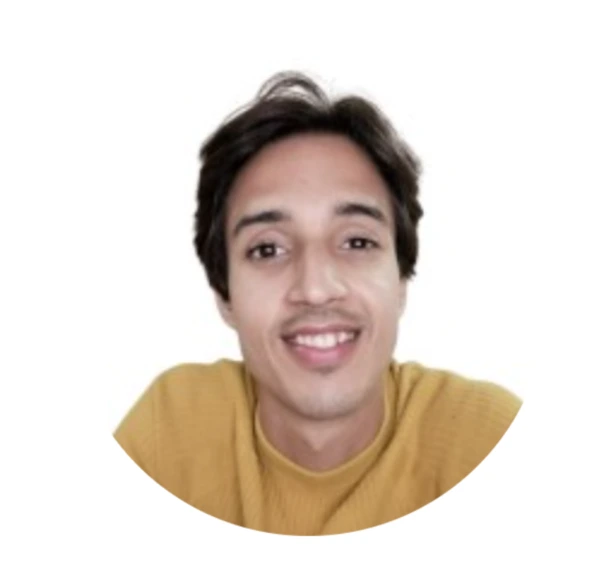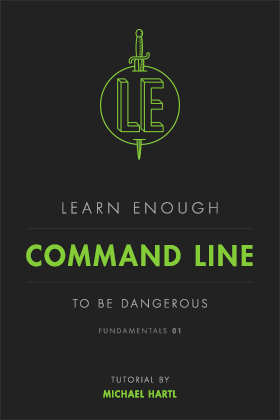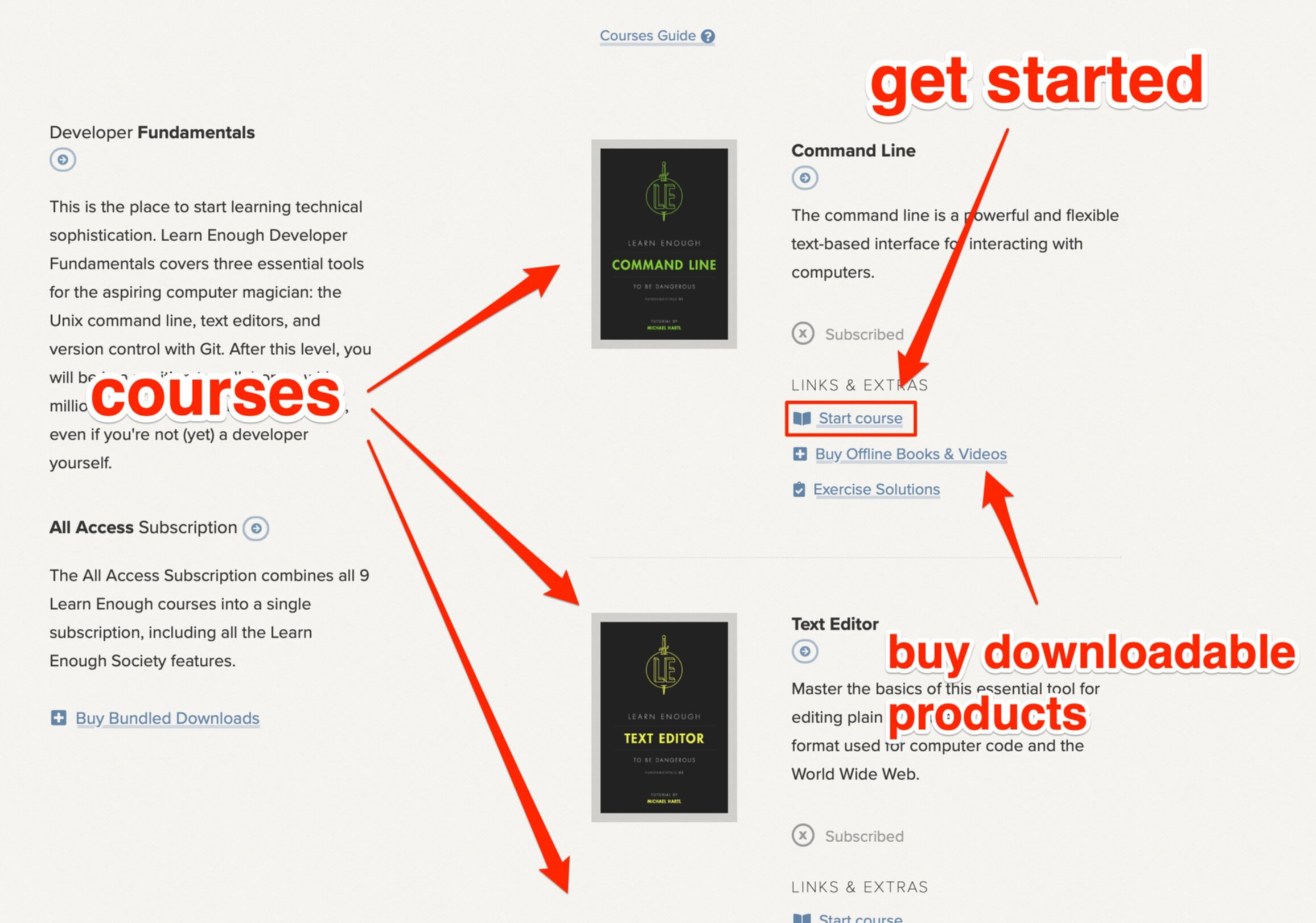Top 9 Python Unit Testing Frameworks In 2024
Unit testing and Python testing frameworks
Even a minor misstep can snowball into colossal errors in the software universe. Python developers, however, have a safety net: unit testing.
Picture this: a sprawling digital jungle filled with lines of code. Imagine having a trusty guide ensuring each code segment behaves precisely as intended. That's unit testing in a nutshell!
Rooted in Python's versatile landscape, unit tests, and testing frameworks are the unsung heroes, meticulously checking every nook and cranny.
They're not just tools but guardians, ensuring software robustness and reliability. As Python continues its reign in the tech realm, testing framework solutions become indispensable.
So, whether you're crafting a small-scale project or orchestrating an enterprise-level application, Python's unit testing framework options stand guard, ensuring every line, every function, and every module are in perfect harmony.
Dive in, explore, and let Python's testing frameworks be your code's most trusted ally!
Python testing framework
Ever wished for a magic wand that could instantly validate the health of your Python code?
Enter Python testing frameworks! Imagine these frameworks as gym trainers for your code, putting each function and method through a rigorous "workout" to ensure they flex correctly.
At a fundamental level, a Python unit testing framework is a specialized toolkit designed to automate the tedious code validation process.
It allows developers to create test cases, run them, and receive feedback, ensuring that each "unit" (usually functions or methods) of the software performs as intended.
What is the primary role of open-source Python testing frameworks? To help you catch those pesky bugs early in the development process, saving time, reducing potential glitches, and elevating code quality.
In a nutshell, a Python testing framework is like a quality control inspector, vetting every line of code to ensure they're up to par and ready for the big show!
For more Python stuff, like data science libraries and how to automate with Python, check out our latest posts.
Top 9 Python testing framework options of 2024
In a world swarming with software bugs, the mighty knights (or rather, Python frameworks) are ready to slay them!
Whether you're a rookie or a Python sage, understanding these frameworks is like having a secret weapon in your debugging arsenal. Let's delve into the elite nine of 2024.
Behave framework: an introduction to behavior-driven development in Python
"Behave" isn't just about good manners anymore. In the Python realm, it's a tool that lets software developers ensure their code is playing by the rules. Let's take a trip down the rabbit hole of behavior-driven development (BDD) with Behave, our guide for the journey.
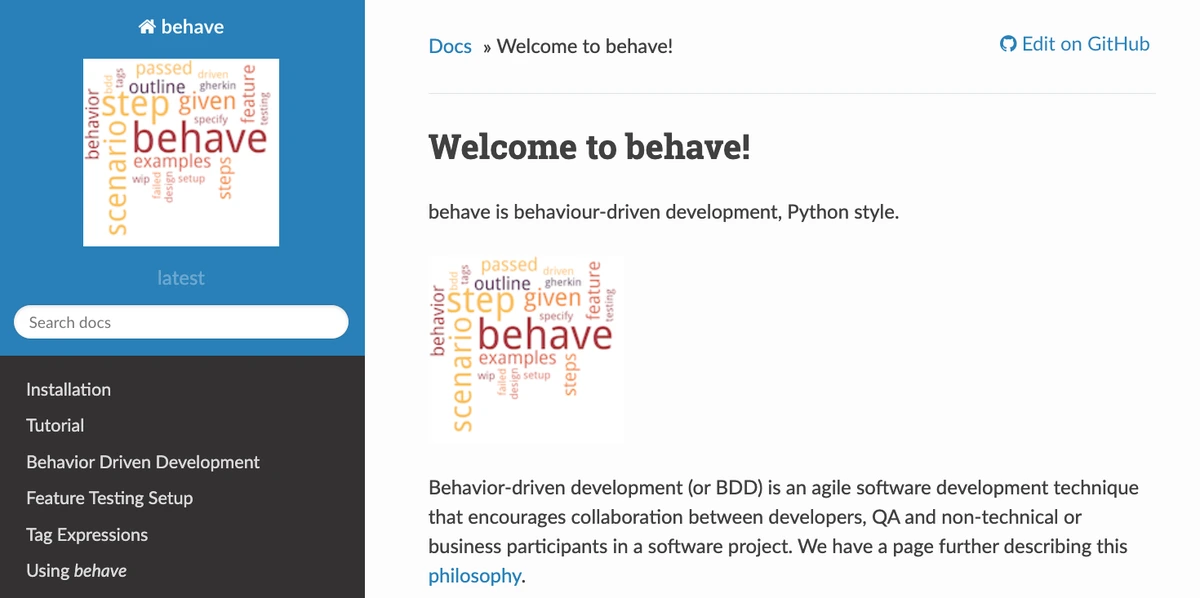
Emerging as one of Python's premier frameworks tailored for BDD, Behave makes it a cinch for teams to explore and validate system behaviors.
BDD's core tenet is that business requirements to test functions or features should be written in a language everyone understands—regardless of their technical proficiency.
Behave encapsulates this principle, enabling the translation of human-readable behavior descriptions into concrete, executable tests.
A nifty aspect is how it fosters more vital collaboration between software developers, QA specialists, and non-technical stakeholders.
Pros:
Consistent system behavior: With Behave in your toolkit, unpredictable behavior is yesterday's problem. It's like having a set of quality checks to ensure the system behaves as intended.
Diverse test case building blocks: Variety is the spice of life, and Behave brings it to testing. Construct a wide array of scenarios to validate different facets of your system.
Standardized specs: Say goodbye to the chaos of ambiguous test specifications. Behave champions clarity, promoting uniformity in how behaviors are detailed and described.
Cons:
Black-box bias: Behave is best when probing external system behaviors, aka black-box testing. However, if you're looking to peek under the hood and dissect internal workings, it might not be your first pick.
Verbose nature: Precision comes at a price. While excellent for clarity, the descriptive scenarios can make Behave less ideal for quick unit or integration tests.
Lettuce framework: simplifying behavior-driven test structures
If the world of Python testing were a salad, "Lettuce" would be that crisp, refreshing ingredient adding a fresh perspective. Lettuce is here to change the game in behavior-driven development (BDD).
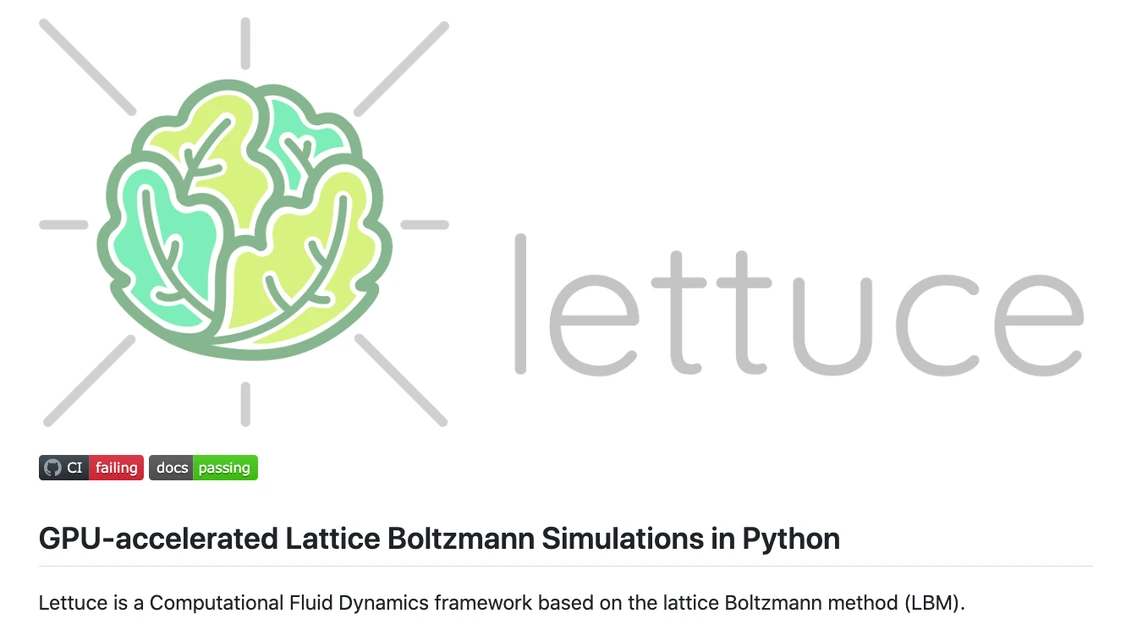
Much like its counterpart Behave, Lettuce is another star in the constellation of Python's BDD frameworks. Its primary role? Transforming human-friendly test scenarios into functional tests that validate the behavior of software applications.
Lettuce captures requirements in plain language and ensures that tech wizards and mere mortals can actively engage in software development.
Moreover, this green-themed framework brings a delicate balance of simplicity and power, making it a darling for teams keen on efficient BDD practices.
Pros:
Natural language coding: "Readability counts," whispered the Zen of Python. The Lettuce took the hint. Crafting scenarios is like penning a short story, making the test creation process incredibly intuitive.
Standardized formats: Uniformity is the name of the game. Lettuce offers a structured approach, ensuring team members sing from the same hymn sheet, boosting efficiency.
Cons:
Precise communication is key: Lettuce loves clear-cut scenarios but is allergic to vagueness. Practical usage demands refined, unambiguous communication to avoid misconstrued tests.
Zero room for ambiguity: The Lettuce garden has no place for uncertainty. Every scenario needs crystal-clear detailing, making it imperative to eliminate any potential ambiguities from the get-go.
Robot framework: the versatile choice for acceptance testing
Robot by name, superhero by game! The Robot Framework might not wear a cape but it rescues countless developers in their acceptance testing ventures.
Known for its easy-going syntax and modular architecture system testing, Robot Framework is a perfect ally for those who want their software to pass every user acceptance test (UAT) with flying colors.
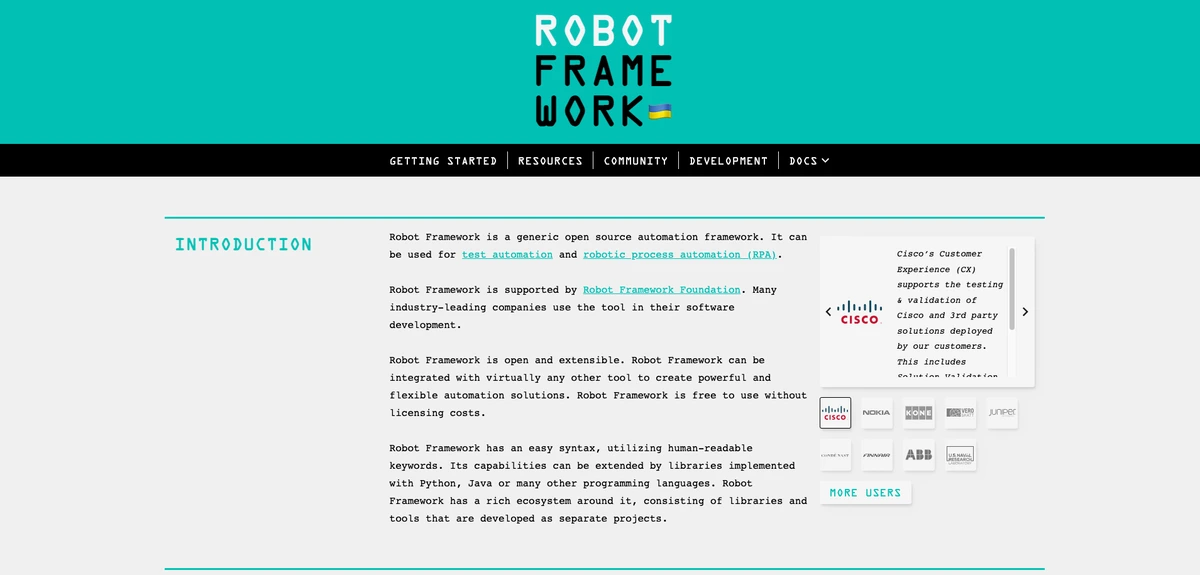
Designed with versatility in mind, Robot's forte extends beyond mere acceptance testing. With its keyword-driven approach to parallel testing, creating readable test cases becomes a breezy affair.
The platform-agnostic framework ensures you face no roadblocks on Windows, macOS, or Linux. Moreover, its rich ecosystem of libraries and tools makes it a one-stop shop for all your testing needs, whether you're testing web apps, databases, or APIs.
For more about the robot, watch the following summary by Automation Testing With Joe Colantonio.
Pros:
Readability galore: Robot Framework's keyword-driven testing ensures your test cases are efficient and easy on the eyes. It's like reading a book but more geeky!
Universal support: Whether you're a Windows wizard, an Apple fan, or a Linux lover, Robot has your back. Its extensive OS support ensures smooth sailings across platforms.
Bountiful ecosystem: With a treasure trove of libraries and tools, Robot ensures that whatever your application type, a tool in its arsenal is ready to assist.
Cons:
Parallel dilemmas: While Robot has many tricks, out-of-the-box parallel test execution isn't one. For that, you'll need some external tools.
Climbing the learning hill: Sure, it's powerful. But with great power comes a slightly steeper learning curve, especially for novices navigating the nuances of the framework. Patience, young padawan!
Pytest framework: the open-source Swiss army knife of testing
In the thrilling realm of Python testing, if one knight stands tall, it's undoubtedly Pytest.
A sensation in the open-source community, Pytest has etched its mark as the go-to test runner for those seeking a potent mix of simplicity and versatility.
Why, you ask? Pytest isn't just another testing tool; it's a movement that has transformed how Pythonistas approach testing.

While some frameworks enforce a rigid structure of test suites, Pytest is like that cool teacher from school—it lets you do things your way!
Whether a simple unit test or a complex functional test, Pytest caters to all gracefully. Plus, with its rich plugin architecture, extending its capabilities is a breeze.
For more, enjoy the following video from Socratica.
Pros:
Size doesn't matter: With Pytest, your test suite remains compact, no matter the scale of your project. Less is more, after all!
Plugin paradise: Want a new feature? There's probably a plugin for that! If not, crafting one is as easy as pie, thanks to Pytest's extensible nature.
Strength in numbers: With a community that rivals the population of a small city, Pytest ensures you're never alone. Facing a hiccup? Someone out there has probably solved it!
Cons:
Proprietary pickle: While Pytest is fantastic in its domain, its routines are unique. Meaning? Tests crafted for Pytest don't play well with other frameworks. It's like trying to fit a square instrument in a round outlet!
TestGrid TestOS: the pinnacle of Pythonic test automation
While you can't actually label it as a "framework" (it's a platform or OS), TestGrid is a crown jewel of end-to-end testing, engineered with the power of AI at its core.
It's not just about automating tests; it's about redefining the very essence of testing. The brilliance of TestGrid lies in its ability to simplify the intricate, and yes, the plethora of features it offers!
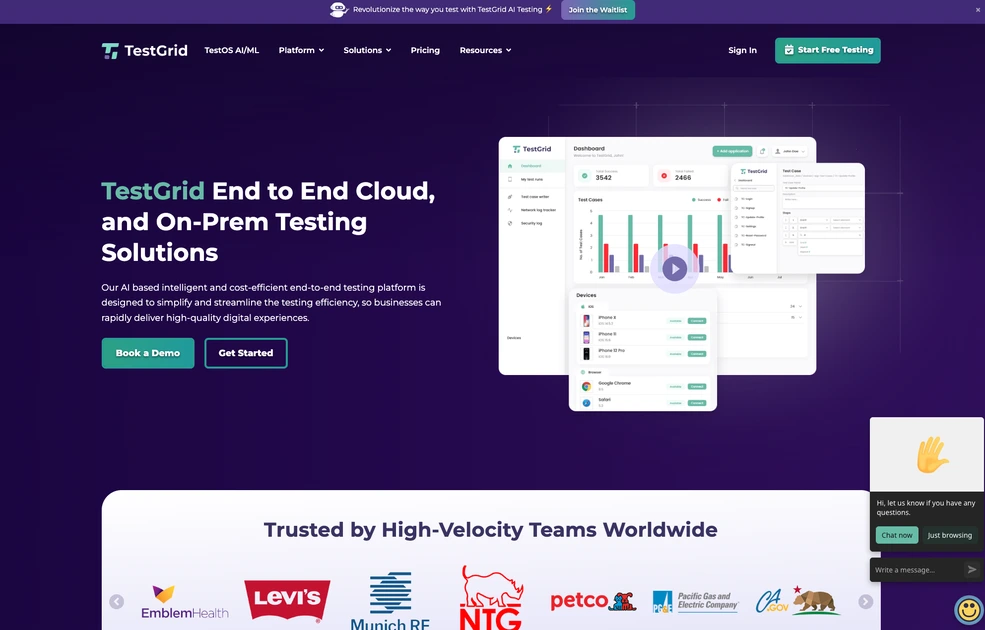
Venturing into the future of testing, TestGrid boasts of cloud-native capabilities, ensuring that no matter where you are, your tests run seamlessly.
Plus, if you're someone who's always on the lookout for the next big thing, TestGrid's continuous AI-driven enhancements will have you hooked.
Pros:
AI-powered precision: With TestGrid, flaky tests are history. The AI ensures accuracy, adaptability, and agility in every test run.
Cloud connectivity: TestGrid's cloud infrastructure ensures you're always connected, and always testing, no matter where you are.
Device diversity: From mobiles to IoT, TestGrid has got you covered. Test on real devices and real browsers in real time.
Cons:
Learning curve: The power of AI and no-code might require some getting used to. But trust us, it's worth the effort!
Integration intricacies: While TestGrid is a powerhouse, some third-party integrations might need a bit of a nudge.
PyUnit (UnitTest) framework: Python's in-house testing maestro
In the diverse universe of Python testing frameworks, PyUnit stands out, not necessarily for its fancy features but for its sheer simplicity and accessibility.
Often referred to as the Python version of "Unittest" (taking a hint from Java's JUnit), PyUnit is Python's answer to unit testing needs, straight out of the box.
No fancy installations, no grueling setups. Just pure, straightforward testing.
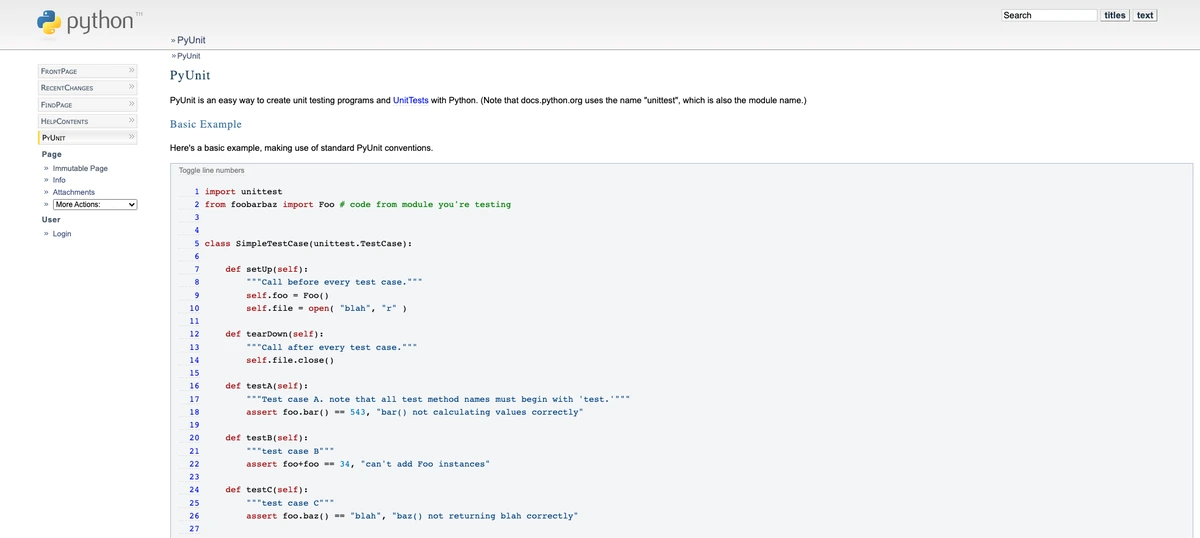
Baked right into Python's standard library, this handy tool lets developers get the testing underway without detours.
Designed to mimic the standard library's UnitTest module, PyUnit is that trusty old friend you can always rely on to run tests when you're in a jam.
Pros:
Ready out of the box: Being a part of Python's standard library, PyUnit ensures you're all set for testing as soon as Python is installed. No extras are required!
Swift as the wind: When you're after quick test case executions, PyUnit doesn't dilly-dally. It gets the job done, and it does it fast.
Cons:
Boilerplate blues: While straightforward, PyUnit can get a tad lengthy. Expect some "boilerplate" code to sneak into your scripts occasionally.
Camelcase conundrum: For a language that leans towards snake_case, PyUnit's love for camelCase can feel a tad out of place. Every framework's got its quirks!
Testify framework: Python's shiny beacon for modern testing
Amid Python's bustling testing bazaar, a sleek newcomer has been turning heads. Testify is an innovative framework designed to revitalize how developers conduct unit and integration testing.
With a mission to break away from the traditional mold, Testify combines modern-day functionalities with a refreshingly straightforward approach to functional testing.
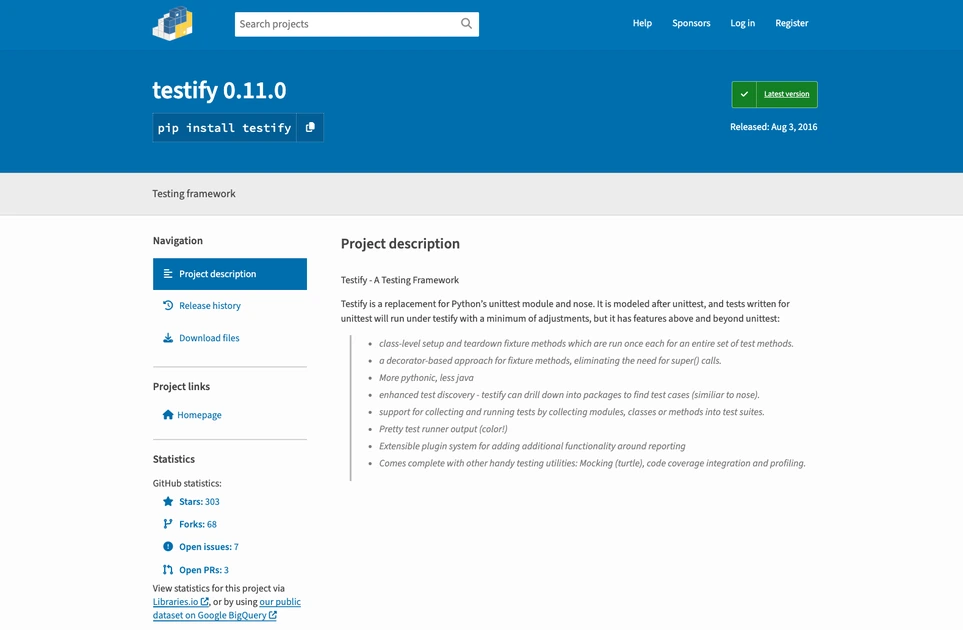
But how does it fare when pitted against the veterans of the testing realm?
While it borrows some cues from the likes of PyUnit and others, it also offers its unique blend of features, making it a compelling option for devs craving automation testing with a touch of novelty.
Pros:
Simplicity is beauty: Testify doesn't beat around the bush. Its syntax is crisp and clean, ensuring that developers spend more time testing and less time deciphering complex code structures.
A nose for tests: One of Testify's most touted features is its test discovery mechanism. The framework automatically detects and runs tests, eliminating manual inputs and making the process more efficient.
Cons:
Parallel puzzles: While Testify boasts many advanced features, it does hit a hiccup when running tests in parallel. This can sometimes lead to longer test run times, especially for larger projects.
Documentation drought: Though it's a promising tool, Testify's limited documentation can be disheartening for those looking to deep dive into its capabilities. A touch more detail wouldn't hurt!
Doctest framework: when docstrings don the tester's hat
Enter the world of Python, and you'll soon encounter the ubiquitous docstrings—those multi-line strings that enlighten us about the purpose and workings of a piece of code.
Yet, what if we told you that these docstrings had another, more covert, mission?
Introducing Doctest: a framework programming language that believes in dual-purpose docstrings, using them for documentation and testing!
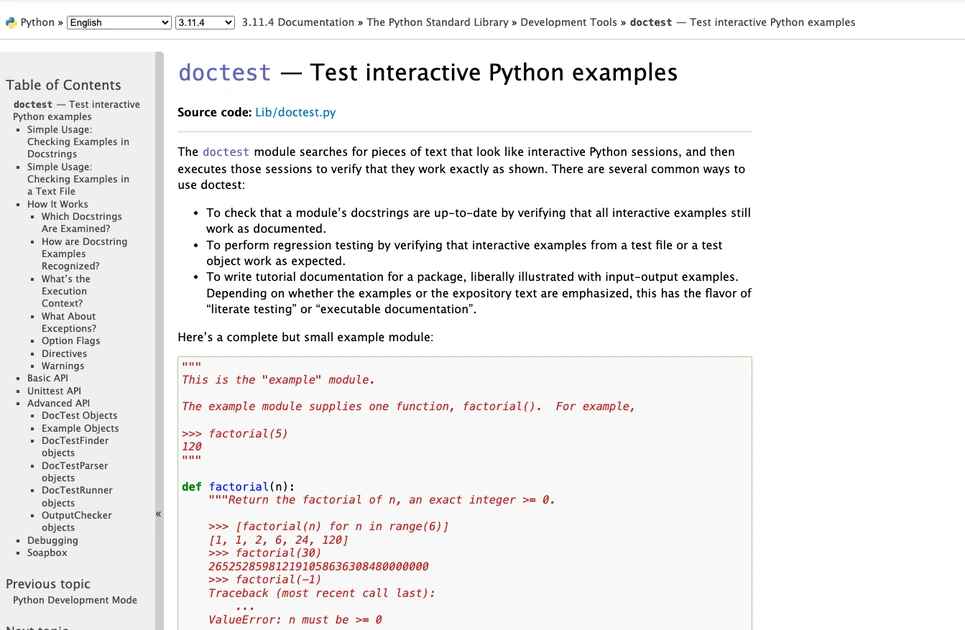
Harnessing the power of these docstrings, Doctest runs the game differently. Instead of traditional test cases, it plucks interactive sessions from the docstrings, runs them, and cross-checks the results with the provided outputs.
Think of it as turning test modules from your documentation into actual, executable tests—a bizarre and brilliant concept!
Pros:
No extra baggage: The beauty of Doctest lies in its simplicity. Since it's a part of Python's standard library, there's no need for cumbersome installations or setups.
Doc + test = DocTest: Offering a seamless blend of documentation and testing, Doctest provides extensive guides with real, interactive examples, making the learning curve smooth as butter.
Cons:
Pixel-perfect precision: Doctest is a stickler for accuracy. It requires exact output matches, which can be both a boon and a bane, especially when dealing with floating-point numbers.
Some missing magic: While Doctest excels in simplicity, it does skip out on a few tricks, notably lacking features like parameterization and auto-test discovery. For these, one might need to look elsewhere.
Nose2 framework: the sequel to simpler, plugin-packed testing
In Python testing, Nose2 emerges as the sequel to the now-deceased Nose. Think of it as the software version of "The Empire Strikes Back"—newer, flashier, but still anchored in its predecessor's roots. Nose2's claim to fame? I love plugins!
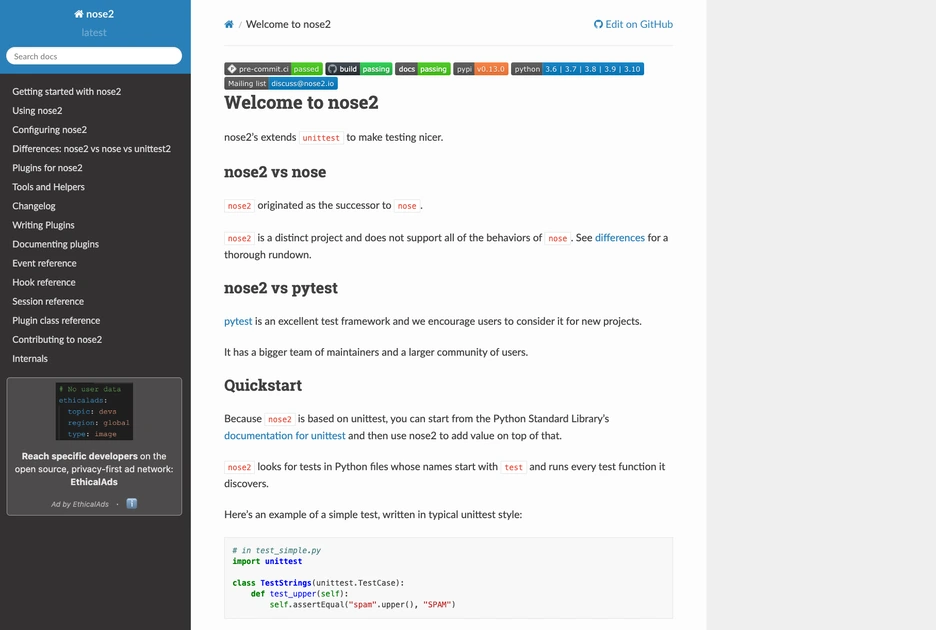
Nose2, by design, extends the capabilities of PyUnit (the standard unit test module in Python).
While PyUnit might feel like your regular cup of coffee, Nose2 adds a dash of Mocca syrup, almond cream, and perhaps a sprinkle of cinnamon (in the form of plugins) to create a more flavorful brew of Python test.
These plugins make it flexible, allowing testers to tailor their tests with the necessary tools and configurations.
Pros:
Mighty extensions: Building on PyUnit's foundational structures, Nose2 provides better functionality and richer features, making it a popular choice among developers.
Plugin galore: A treasure trove for plugin aficionados! With many built-in plugins, Nose2 offers tailored experiences for varied testing needs.
Cons:
Where's the manual? While Nose2 brings an array of features to the table, it could be more robust regarding documentation. Some users need help to explore their full potential.
Dimming spotlight: Unlike its booming start, Nose2 is less actively maintained nowadays. It's like that rock band that still has hits and gets played at all the parties but doesn't top the charts as it once did.
Comparison table of the top 9 Python unit testing frameworks
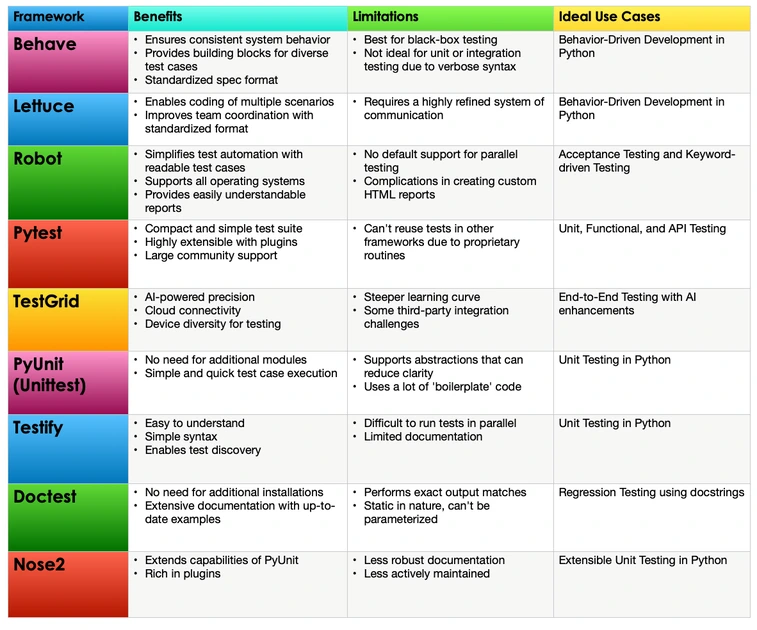
In conclusion
In the fast-evolving world of Python, one size doesn't fit all—especially in terms of unit testing frameworks. While we've introduced you to the crème de la crème, remember: the ultimate success isn't just about the tool but how you wield it.
Whether automating complex testing processes or keeping things simple, the correct API testing framework can be the linchpin of seamless software development.
"But hey," you might say, "with all these great options, where do I start?" Good question, discerning developer! Dive in, play around, and be unafraid to get your digital hands a little dirty.
Sometimes, the best way to understand a framework's potential (or pitfalls) is to experiment with it and test code firsthand. After all, what may look appealing on paper might not always translate in the throes of code.
As you embark on this testing journey, remember—Python and its resources are vast. If you're hungry to test function and sharpen your Python skills further, why not explore our Learn Enough Python courses?
Whether you're a newbie or a seasoned pro, there's always room to learn, grow, and test (of course!).
Happy coding, and may your tests always pass on the first try! 😉🐍🚀
Frequently asked questions
What is a Python testing framework?
A Python testing framework is a dynamic framework based on the Python language designed to support automated testing. These frameworks provide tools and libraries to facilitate the creation, execution, and reporting of tests.
How is PyUnit (Unittest) different from other testing frameworks?
PyUnit, also known as Unittest, is a JUnit-inspired unit testing framework that comes built-in with Python installations. It provides a simple and quick way to run test cases without the need for additional installations.
Why is Pytest popular among Python developers?
Pytest is a popular Python framework because of its simplicity, extensibility, and support for various types of testing, including unit, functional, and API tests. It also has a large community backing and many available plugins.
What are the advantages of using the Robot Framework?
Robot Framework is known for its keyword-driven testing approach, making test cases readable. It supports multiple operating systems, offers an easy-to-use test data syntax, and provides easily understandable reports. Additionally, it has a rich ecosystem, making it highly extensible.
How does Doctest work in Python testing?
Doctest is a part of the standard Python library. It extracts interactive Python shell commands from docstrings, runs them, and then compares the actual output with the expected output described in the docstrings.
Which Python testing framework is best for behavior-driven development (BDD)?
For behavior-driven development in Python, both the Behave and Lettuce frameworks are popular choices. They allow testers and developers to write tests in simple, natural language, promoting collaboration and understanding across teams.
All Access Subscription
Get free access to all 10 Learn Enough courses (including the Ruby on Rails Tutorial) for 7 days!
Free 7 Day trial details
We require a credit card for security purposes, but it will not be charged during the trial period. After 7 days, you will be enrolled automatically in the monthly All Access subscription.
BUT you can cancel any time and still get the rest of the 7 days for free!
All Learn Enough tutorials come with a 60-day 100% money-back guarantee.