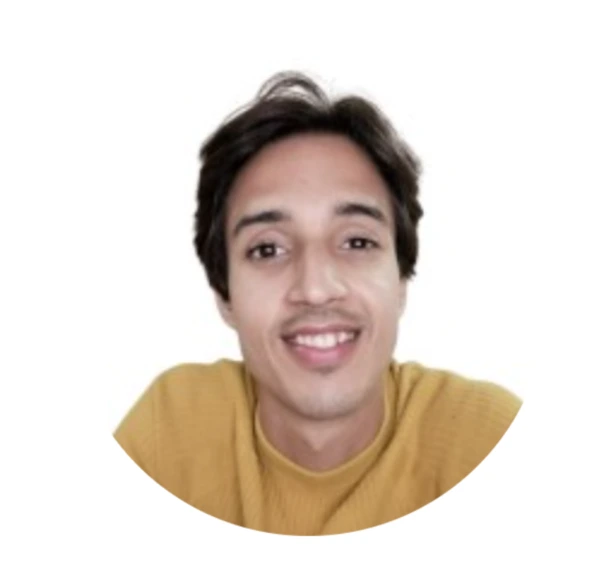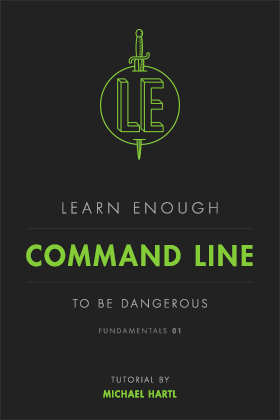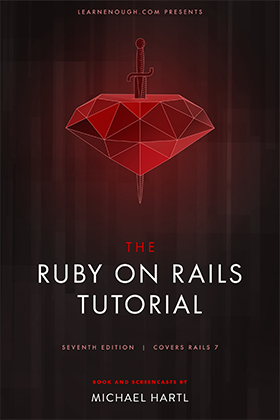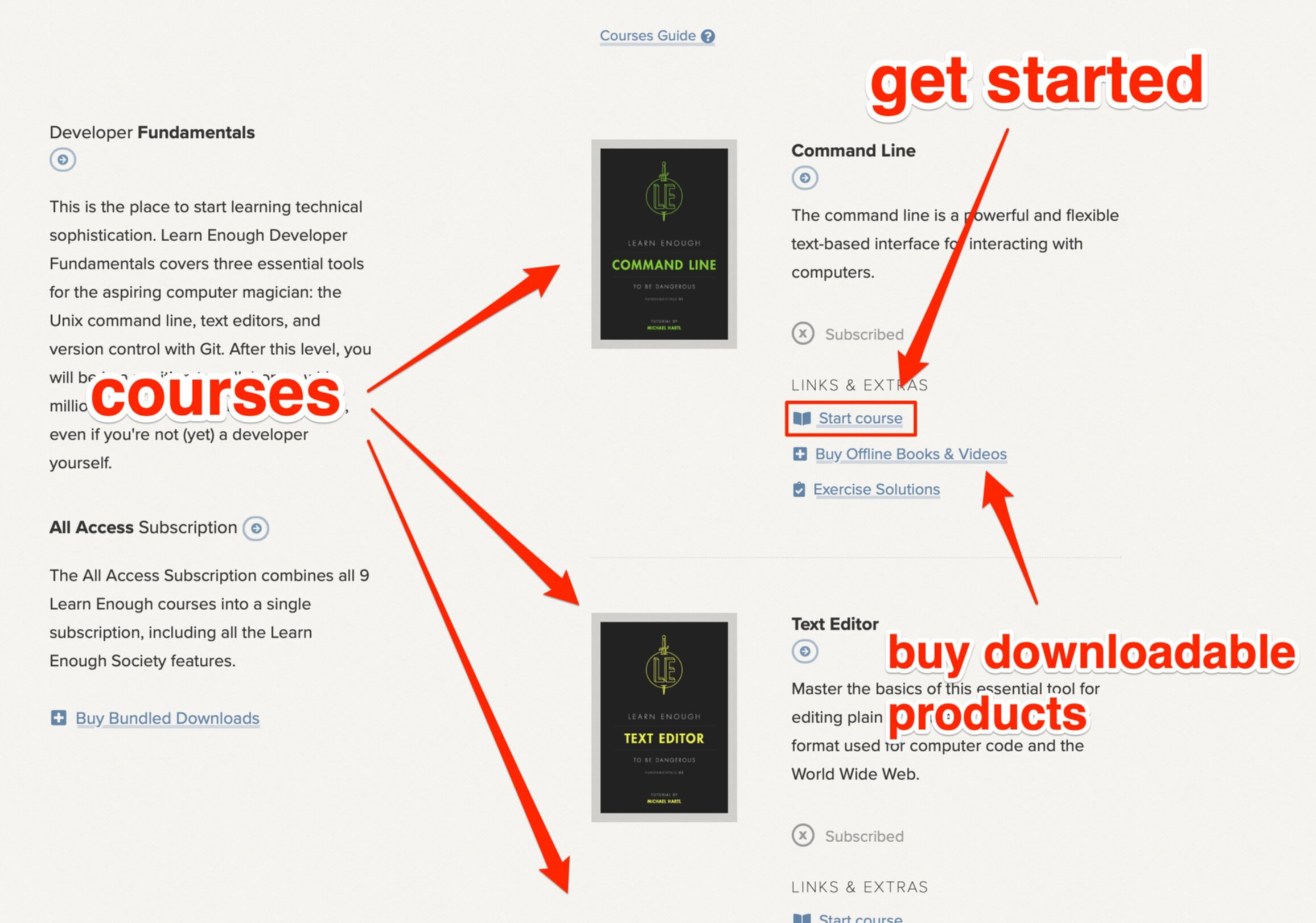How To Git Stash For Python: A Beginner’s Guide
Developing software, especially when using Python, frequently demands that developers switch seamlessly between tasks or branches within a project.
Git Stash is a vital instrument to simplify this process. It does this by enabling developers to save their ongoing changes, transition to other branches, and later apply the preserved changes.
This feature is an integral part of the Git version control system, which is crucial for sustaining well-organized and efficient work processes in contemporary software development.
By grasping and effectively employing Git Stash, Python developers can enhance their work process, boost productivity, and produce superior software products.
What you'll learn in this article
In this article, we will supply an outline of Git Stash and its significance, followed by a comprehensive guide detailing the use of its various commands.
We will also examine real-life examples, typical obstacles, and recommended practices. Lastly, we will investigate advanced Git Stash methods to augment Python development initiatives.
For a quick but insightful intro to Git Stash, watch the following video by The Modern Coder.
Git and related technical topics can be found in the Learn Enough courses library as well.
Also, if you need to know more about Python first, reviewing the core concepts in the course library found on the Learn Enough website is highly recommended.

What is Git Stash and how does Git Stash work?
Git Stash is a powerful feature within the Git version control system, empowering developers to provisionally save changes made to a working tree or working directory, that have not yet been committed.
This facilitates developers to transition between branches (from one git stash branch to another) or tasks without forfeiting their ongoing coding.
Git Stash is particularly beneficial when developers work concurrently on multiple features or fix bugs and must alternate between tasks without committing unfinished work.
The significance of version control in development
Version control is critical in software development, enabling developers to monitor project source code changes over time.
This becomes increasingly crucial as projects expand in size and intricacy, involving numerous contributors and code modifications.
For novices, comprehending and utilizing version control systems is vital for several reasons:
Cooperation Version control systems foster collaboration among team members, allowing them to work on distinct parts of a project concurrently without generating conflicts or overwriting each other's work.
Change tracking Version control systems permit developers to view the history of changes made to a project, making it more accessible to identify when and where a bug was introduced or a specific feature was added.
Undoing changes In case of an error or the need to revert to a previous code version, version control systems offer a simple way to reverse changes and restore the project to a functional state.
For novices, learning to use version control systems like Git can substantially enhance their development skills and prepare them for collaborative projects in the future.

Reasons Git and Git Stash are favorable and prevalent choices for Python version control
Git has become one of the central building blocks of version control systems among developers, with a 2020 Stack Overflow Developer Survey indicating that 82% of respondents utilize git as their primary version control system.
Several factors contribute to Git and Git Stash being particularly favorable and prevalent choices for Python developers:
1. Distributed version control
Git is a distributed version control system, meaning each developer possesses a complete copy of the project's repository on their local machine. This enables developers to work offline, diminishes the risk of data loss, and makes merging and collaboration more efficient.
2. Branching and merging
Git's branching model permits developers to create separate branches for distinct features or bug fixes, and then switch branches as they work. This eases the process of switching between tasks without disrupting the main branch. Git Stash enhances this convenience by providing a way to save changes temporarily before they switch branches.
3. Compatibility with Python projects
Git is compatible with various programming languages, including Python. Numerous Python developers and projects, such as Django and Flask, utilize Git for version control, adding to its popularity within the Python community.
4. Community support
Git boasts an extensive and active community, providing Python developers with a wealth of resources, including tutorials, forums, and third-party tools, to help them effectively use Git and Git Stash in their projects.
5. Integration with popular platforms
Git integrates seamlessly with popular code hosting platforms like GitHub and GitLab, making it easier for Python developers to collaborate, manage, and share their projects with others.
According to a JetBrains Python Developers Survey, Git was the preferred version control system for 90% of respondents in 2019.
This demonstrates the widespread adoption and popularity of git within the Python community, solidifying its position as a preferred choice for Python version control.

Other benefits of Git Stash for Python
Git Stash is an invaluable feature within the Git version control system that allows Python developers to effectively manage their codebase and switch between tasks without losing work-in-progress changes.
Understanding the importance of version control and embracing tools like Git and Git Stash can significantly improve the development experience, particularly for beginners.
Considering the numerous advantages and extensive adoption of Git and Git Stash among Python developers, both novices and experienced developers need to become proficient in using these tools. By capitalizing on Git Stash, developers can maintain a clean and organized codebase while working on multiple features or bug fixes.
Moreover, with comprehensive community support and integration with popular platforms, Python developers can rely on a wealth of resources to help them master Git and Git Stash. This includes detailed documentation, tutorials, and forums where developers can seek guidance, share their experiences, and learn from others in the community.
Git Stash is a vital feature of the Git version control system that considerably improves the workflow of Python developers. By understanding the significance of version control and learning to use Git and Git Stash effectively, developers can enhance their productivity, collaborate more efficiently, and ultimately deliver high-quality software products.
With the ongoing growth and popularity of Python as a programming language, mastering tools like Git and Git Stash will remain invaluable skills for developers in the future.

Git stash Python use cases
Git Stash is a highly versatile and practical feature that offers numerous benefits for Python developers. Here, we will list and briefly clarify some everyday and exciting use cases of Git Stash in Python projects.
1. Interrupted workflow
When working on a new feature or bug fix, developers may be interrupted by an urgent request or higher priority task. Git Stash allows them to save their ongoing work temporarily, switch to another branch to address the critical task, and then return to their original work without losing progress.
2. Testing code in different branches
Sometimes, developers want to test a specific change or bugfix across multiple branches. Git Stash enables them to save the changes, switch between branches, and apply them for testing without committing to the codebase permanently.
3. Safe code exploration
Developers may want to experiment with new ideas or refactor code without immediately committing to the changes. Git Stash provides a safe space for them to explore these changes without affecting the main branch, and either apply or discard them based on the outcome of their experimentation.

4. Maintaining a clean commit history
Using Git Stash, developers can ensure their commit history remains clean and organized. Incomplete work or observed changes can be stashed away, keeping the main branch clutter-free and making tracking the project's history easier. Moreover, using Git Stash keeps commit frequency reasonable. By stashing interim changes, you prevent a deluge of in-progress commits which can muddy the clarity of ongoing work. When they're ready to showcase their complete work, developers can incorporate these stashed changes into the main branch of Git squash commits - leading to an easier to follow and more concise commit history.
5. Simplifying code reviews
Git Stash can help make code reviews more efficient by allowing developers to save only the relevant changes for review. Unrelated changes can be stashed away, ensuring the reviewer can focus solely on the changes pertinent to the task.
6. Collaborating on shared features
Multiple developers might work on the same feature in a collaborative environment. Git Stash allows each developer to save their changes, share the stash with teammates, and apply or merge the shared stashes as needed.
7. Managing conflicts
When working with a team, developers may occasionally encounter merge conflicts when updating their local branch with the latest modifications from the remote repository. Git Stash can save local modifications, update the branch, and then apply the stashed changes, making identifying and resolving conflicts easier.
Git Stash is a powerful tool that provides various benefits for Python projects, such as streamlining workflows, simplifying code reviews, and improving collaboration.
By understanding and effectively using Git Stash in different scenarios, Python developers can enhance their productivity and deliver high-quality software products.

How to Git Stash command
This section will provide a step-by-step tutorial on using various Git Stash functions. We'll keep the instructions simple and suitable for beginners while including extra information that makes this section more comprehensive than others.
1. Creating a stash
1. Ensure you are in the correct branch where you want to create a stash. Use git branch to check the current branch.
2. Save your changes to a new stash using git stash save "your_stash_message". Replace "your_stash_message" with a descriptive message for the stash. The command can also be shortened to git stash, creating a stash with a default message.

Note that this code assumes that you have Git installed and in your system's PATH environment variable. Also, it's important to run this code in the directory of the Git repository that you want to create a stash in.
2. Listing stashes
To view a list of all available stashes, use the command git stash list. This will display a list of all the stashes along with their unique identifiers and associated messages.

This will execute the git stash list command and print the output to the console. Again, make sure to run this code in the directory of the Git repository that you want to list the stashes for.
3. Applying a stash
1. Select the branch where you want to apply the stash using git checkout branch_name.
2. Apply the stash using the command git stash apply stash@{index}.
3. Replace "stash@{index}" with the unique identifier of the stash you want to apply.
Note: Applying a stash stack to full-running git stash, does not remove it from the list of stashes. To apply and remove the stash stack simultaneously, use git stash pop stash@{index}.

This code first checks out the specified branch using the git checkout command. Then it applies the specified stash using the git stash apply command, with the index of the stash passed in as a parameter.
Note that the curly braces around stash_index are required when using Python's f-strings to escape the curly braces in the Git command.
If you want to apply and remove the stash simultaneously, you can replace the git stash apply command with git stash pop in the code above.
4. Creating a branch from a stash
If you want to create a git stash, create a branch, and apply the stash to the new branch, use the command: git stash create branch new_branch_name stash@{index}.
Substitute "new_branch_name" with the desired name for the stash store the new branch and "stash@{index}" with the unique identifier of the stash.

This code uses the git stash branch command to create a new branch from a stash. It includes comments that explain what each line of code does, and it uses f-strings to format the stash@{index} parameter so that you can easily change which stash to create the branch from.
5. Deleting a stash
To remove a stash, run git stash drop, after applying it, or if it is no longer needed, use the command git stash drop stash@{index}.
Replace "stash@{index}" with the unique identifier of the git directory of the particular stash you want to delete.

6. Clearing all stashes
If you want to remove all stashes simultaneously, use the command git stash clear. Be cautious with this command, as it permanently deletes all stashes and cannot be undone.
This code uses the git stash clear command to remove all stashes. It includes a comment that explains what the code does.

Note that this command is irreversible and permanently deletes all stashes, so it's important to use it with caution.
7. Stashing untracked files
By default, Git Stash only has modified files and saves changes to tracked and untracked files. To include untracked files in the latest git stash show or move, use the command git stash save --include-untracked "your_stash_message".

8. Stashing specific files
If you want to have git stash pop show specific files instead of all changes, use the command git stash push -m "your_stash_message" file1 file2. Replace "file1" and "file2" with the names of the files you want to run git stash pop.
By following this comprehensive guide on Git Stash functions, beginners can use Git Stash in their Python projects to enhance productivity and maintain a clean, organized codebase.

This code uses the git stash save --include-untracked command to stash untracked files along with modified files.
It includes a comment that explains what each line of code does, and it uses the stash_message variable to define the message for the stash.
You can replace "your_stash_message" with a descriptive message for your stash.

9. How to create a branch from stash
Creating a branch from a git stash command allows you to apply stashed modifications to a new branch rather than an existing one. This is particularly helpful when isolating the stashed changes in a separate branch for further development or testing.
Here's a detailed process on how to create a branch from a git stash branch:
1. Ensure you have a git stash list command already available. You can check the list of available stashes using the command git stash list. This will display the unique identifiers and associated messages for each stash.
2. Create a new branch and apply the desired stash to it using the command git stash branch new_branch_name stash@{index}.
3. Replace "new_branch_name" with the selected name for the new branch and "stash@{index}" with the unique identifier of the particular stash that you want to apply.
4. Git will automatically switch to the new branch after creating it. Check that you are on the new branch by running the command git branch. The new branch should be highlighted with an asterisk (*) next.
5. The changes from the stash have been applied to the new branch, and you can now work on the changes in the git stash works, stack, and new branch as needed.
6. Once you're done, you can commit the changes using git add. followed by git commit -m "your_commit_message".
By following these steps, you can easily create a new branch from a few other stash changes or branch changes and then apply the stashed modifications to the new branch for further development or testing.

Note that this code assumes that you have already imported the subprocess module.
10. Git stash save
As developers work on complex projects, git has become an indispensable version control system, assisting them in efficiently managing their code.
This section delves into Git Stash Save, a valuable command that allows developers to temporarily store their work without committing changes, enabling them to maintain a clean and organized codebase.
Picture yourself working on a new feature or debugging a piece of code when suddenly an urgent request or higher-priority task demands immediate attention.
It would help if you changed branches to tackle the new task, but you don't want to lose your progress or create unnecessary commits. This is where Git Stash Save proves invaluable.
Git Stash Save enables developers to temporarily store their ongoing work without committing changes to the git repository.
This feature facilitates seamless switching between tasks or branches, preserving work. After you complete the urgent task, you can go ahead and return to the git stash branch of your original work and apply the stashed changes, resuming where you left off.
To utilize Git Stash Save, follow these straightforward steps:
1. Confirm that you are in the appropriate branch where you want to create a stash. Use the command git branch to verify your current branch.
2. Save your changes to a new stash by executing the command git stash save "your_stash_message". Replace "your_stash_message" with a meaningful message to help you recognize the recently created stash later. You can also use the shorter command git stash, which generates a stash with a default message.
Here's a code sample for creating a new stash with a custom message:

And, here's a code sample for creating a new stash with the default message:

After saving your work with Git Stash Save, you can switch to another branch and address the pressing task.
Once the task is complete and the changes committed, return to the working directory of the original branch and apply the stashed changes with the command git stash apply stash@{index}.
This uses the latest stash changes to your current branch, allowing you to continue where you paused.

Remember that applying a stash does not remove it from the git stash drop list. To apply and remove the stash simultaneously, use the command git stash pop stash@{index}. This helps maintain a tidy and organized, git stash drop history list.
Git Stash Save is especially advantageous for developers in collaborative settings, where team members often need to alternate between tasks or branches.
By employing this command, developers can uphold a clean commit history and guarantee that unfinished work or observed changes do not clutter the main branch.
Furthermore, Git Stash Save is beneficial for testing code across numerous branches, as it allows developers to apply identical changes to various branches without creating permanent commits.
Git Stash Save is an essential command for developers working with Git, particularly when handling multiple tasks or branches. By mastering this feature, developers can enhance their workflow, boost productivity, and ensure that their codebase remains neat and organized.
As its popularity continues to rise, proficiency in features like Git Stash Save will prove to be an essential skill for developers.
Conclusion
In conclusion, Git Stash is a multifunctional, near-essential tool for Python developers, offering numerous benefits and use cases that streamline the development process.
Developers can enhance their productivity and maintain a clean, organized codebase by understanding the importance of version control and effectively using Git Stash in various scenarios, such as interrupted workflows, testing code across branches, and collaborating on shared features.

This article has provided an overview of Git Stash, its benefits for Python projects, and step-by-step instructions for using different Git Stash functions, such as creating a git stash command name, listing stashes, applying stashes, creating branches from multiple stashes, and managing untracked files.
By following these steps, beginners and experienced developers can effectively use Git Stash in their Python projects to improve collaboration, simplify code reviews, and deliver high-quality software products.
As Python continues to grow in popularity, mastering tools like Git and Git Stash will remain crucial skills for developers old and new. Embracing these tools enhances individual productivity and fosters a collaborative and efficient development environment that benefits the entire team.
To learn more about flawless version control, take an online course through Learn Enough at the following Link.
As an aspiring Python dev or data specialist, you’re probably wondering where the heck to start. We recommend “Learn Enough Python To Be Dangerous,” a comprehensive 450-page all-in beginners course with 9 hours of embedded videos and over 100 empowering Python exercises.
All Access Subscription
Get free access to all 10 Learn Enough courses (including the Ruby on Rails Tutorial) for 7 days!
Free 7 Day trial details
We require a credit card for security purposes, but it will not be charged during the trial period. After 7 days, you will be enrolled automatically in the monthly All Access subscription.
BUT you can cancel any time and still get the rest of the 7 days for free!
All Learn Enough tutorials come with a 60-day 100% money-back guarantee.