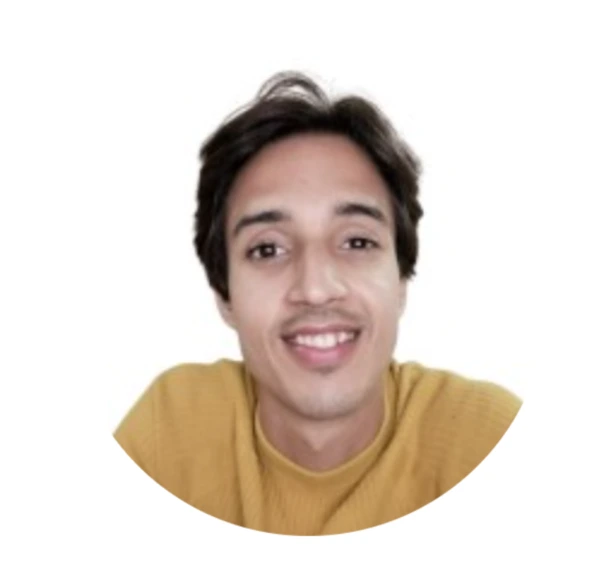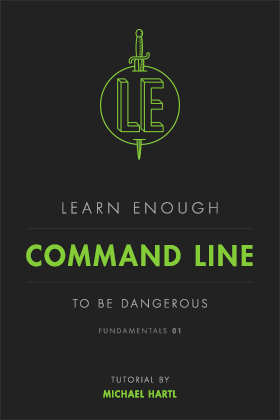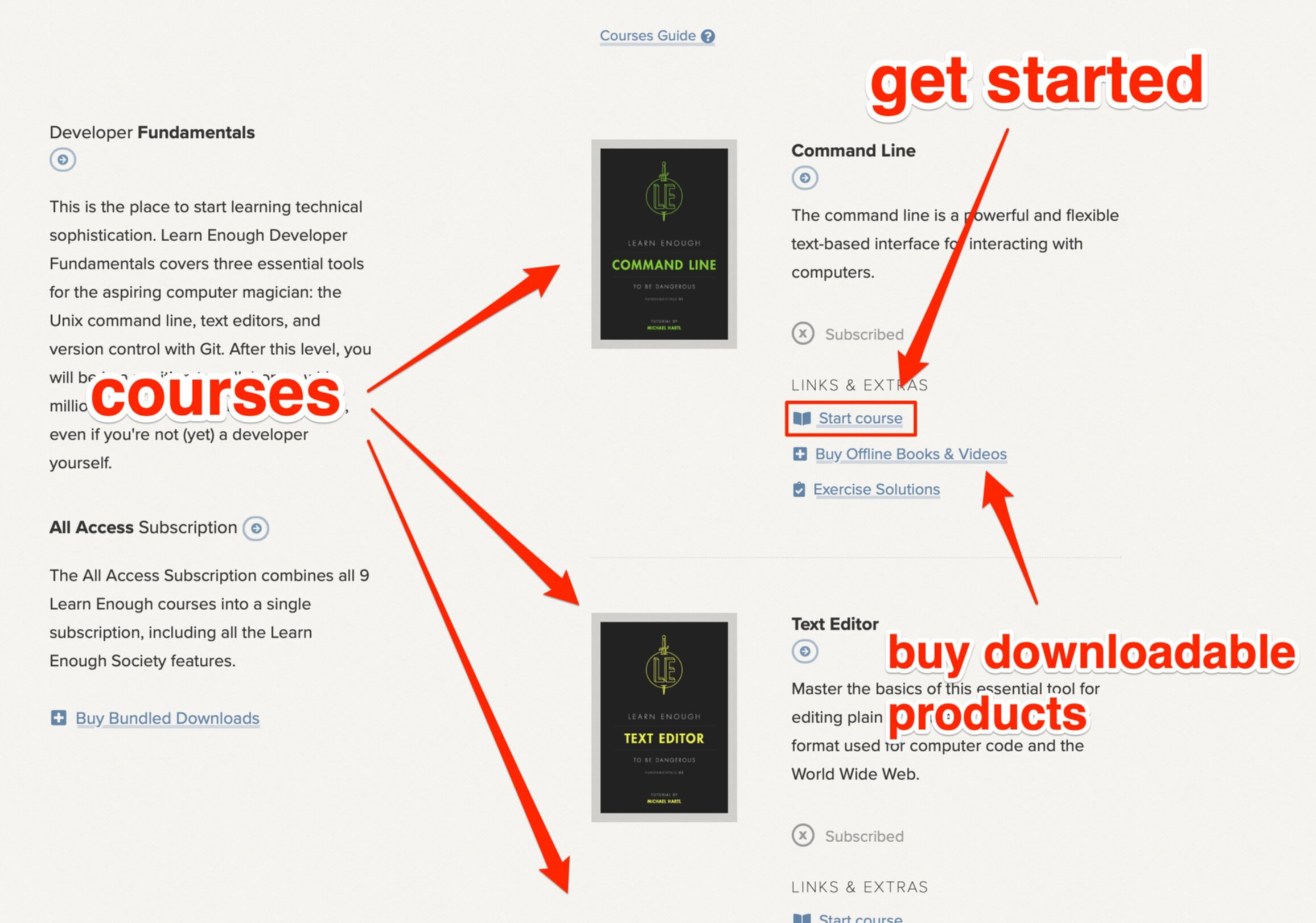Automating With Python: A Developer’s Guide For 2024
In the expansive universe of software development and programming languages, Python emerges as a prominent star. As a high-level, multipurpose programming language, Python is celebrated for its clean, logical syntax, intelligibility, and learner-friendly nature.
Among its many attributes, a unique feature underlining Python's popularity and essentiality in the software developer's toolbox is its excellence in automating tasks. Python exhibits a remarkable aptitude for handling and automating mundane, iterative, and repetitive tasks, making it more than just a tool—it’s an ally!
It saves valuable time and mental resources, empowering developers to allocate their cognitive strength to intricate problem-solving pursuits. By mechanizing recurring side tasks with Python, developers can reduce the likelihood of human error, boost operational efficiency, and craft better, more reliable code.
Python automation outlook
As we progress into 2024, the significance of the Python library for code automation maintains an upward trajectory.
Software development is persistently evolving, marked by the introduction of novel technologies and a mounting complexity of tasks. Automation has changed from an optional feature to a requisite in this dynamic scenario. The Python programming language, with its extensive set of libraries and strong community backing, stands as one of the most suitable tools to meet this need.
Python automation now stretches beyond simple scripting of repetitive tasks. It has grown to include practical programming in complex domains like web applications, data processing, web scraping, extract data mining, network security, and AI. In the realm of platform development, Python's versatility and automation capabilities are invaluable, enabling developers to build and maintain sophisticated platforms with enhanced efficiency and innovation.
This reflects the Python programming language's flexibility and the dynamic ecosystem that sustains and continues to extend its capabilities.
The relevance and benefits of Python automation are multifarious:
clear advantages to time and effort conservation
facilitates higher productivity
ensures superior accuracy
enables cost reduction
developers can direct their attention to more innovative, higher-order problem-solving tasks
the previous point drives an increase in job satisfaction.
At its core, Python automation functions as a force amplifier in software development. It's about not just achieving more with less but enhancing the quality with more. It encourages developers, fuels innovation, and ultimately results in superior software products.
As we dive deeper into the automation task in this article, we'll examine the dimensions of Python automation, its real-world applications, and how you, as a mid-tier Python developer, can leverage its potential to augment your coding skills!
Real-world Python automation applications
Python automation is used in an expansive range of scenarios, and it's this versatility of native functionality that underscores its relevance in today's digital age.
You can use Python to automate your everyday work tasks as well. Watch Tiff in Tech's video below for an example
Let's discuss several real-world contexts where Python's automation prowess takes center stage:
1. Automated data analysis and reporting
Python automation excels in data science, analysis, and reporting. Python’s powerful data-centric libraries, like Pandas and NumPy, enable efficient data handling and manipulation. Pandas, in particular, provides data structures and functions needed to manipulate structured data, including procedures for merging, reshaping, selecting, data cleaning, and data wrangling.
Additionally, with Matplotlib and Seaborn, visualizing data and creating insightful, presentation-ready reports has never been easier. Automating these processes means less time spent on manual data sifting and more time for businesses to derive valuable insights, drive data-informed decisions, and anticipate future trends.

2. Web application testing and deployment automation
Python's capabilities aren't limited to data; they extend into web development, application testing, and deployment process automation.
In the context of web development, particularly when automating website creation or updates, understanding the conversion process from PSD to HTML is crucial for developers.
Selenium, a potent Python library, can simulate user interactions to test web applications, identifying potential issues and automating the entire testing cycle.
Python can also interface with deployment tools like Docker, facilitating automated packaging and distribution of applications across diverse environments. The result is an efficient deployment process, platform consistency, and reduced human error scope.
3. Social media automation
The realm of social media marketing is another area where Python automation significantly impacts. Using various APIs offered by social media platforms, Python can automate an array of operations.
These include scheduling social media posts, tracking hashtags, analyzing user sentiment, managing advertising campaigns and monitoring social media feeds. This automation level saves precious time and facilitates in-depth analysis and consistency, which might be challenging to achieve manually.
4. Network monitoring and security automation
In terms of network monitoring and security tasks, Python once again demonstrates its prowess. Libraries such as Scapy and Nmap allow developers to automate network scans, vulnerability detections, and even the application of security protocols.
Python seamlessly integrates with various virtualization technologies, including VMWare, Hyper-V, and KVM. These technologies enhance overall security by allowing developers to create isolated environments for testing and deploying security measures within a virtualized setup. VMWare, known for its robust virtualization solutions, further strengthens Python's contribution to security. Developers can use Python in conjunction with VMWare to efficiently manage and secure virtualized environments, ensuring optimal performance and resource utilization. For an added layer of data protection in virtualized environments, it's advisable to consider third-party VMWare backup solutions.
Such proactive measures ensure a secure network environment, enabling quick response to potential threats, and maintaining system integrity.
5. Task scheduling and workflow automation
Python shines in the world of task scheduling and workflow management. Using libraries like "sched" and tools such as Celery, Python can automate tasks and manage complex workflows. This automation profoundly impacts process execution by reducing human error, enhancing process efficiency, and boosting productivity.
These examples illustrate the vast potential of Python automation. Whether it's simplifying tasks, managing schedules with an AI schedule generator, performing data manipulation, reducing errors, or freeing up developers' time for more innovative tasks, Python automation is an essential tool in your developer's arsenal.
Setting the stage for Python automation
Before venturing into Python automation, you must ensure that you're adequately equipped.
Let's discuss the preparatory steps and key resources involved in the journey:
1. Setting up the Python environment
Embarking on your Python automation expedition starts with setting up an apt Python workspace. Luckily, Python can be added to your operating system with ease.
The maiden step is visiting Python's official site to secure the latest stable Python release compatible with your system. Feel free to run this command line "python --version" or this one "python3 --version" into your terminal to double check everything is set up perfectly.
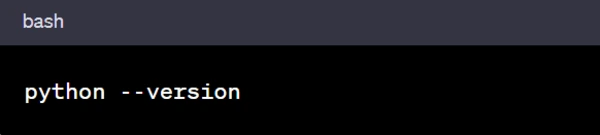
or
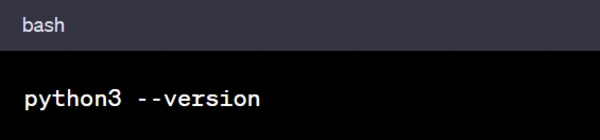
After ensuring Python is installed, the next move is to install a Python Integrated Development Environment (IDE). This is critical because you need to choose your IDE based on your automation needs or programming preferences. Your chosen IDE will become your hub for crafting and debugging Python scripts.
Renowned IDEs, including PyCharm, Jupyter Notebook, and Visual Studio Code, offer unique features catering to diverse development styles and needs. Choosing the IDE that aligns with your working style will be instrumental in optimizing your productivity and enhancing your Python coding journey.
Once Python and the IDE are at your disposal, the subsequent task is to establish a virtual environment for your Python projects utilizing tools like Venv or pipenv. The virtual environment is a segregated virtual sandbox where you can safely install project-specific packages without impacting your global Python setup or intruding upon other projects.
This segregation proves critical when handling multiple projects requiring different package versions, thereby preventing dependency conflicts. Using the "venv" module included in standard Python, you can establish a virtual environment:
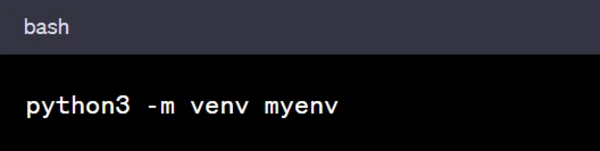
If you prefer pipenv, an advanced tool that combines the functionalities of package management text file, and virtual environment setup, you can install and initiate it as follows:
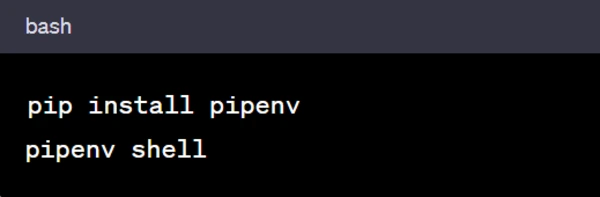
An appropriately configured Python workspace is a prerequisite for successful Python automation. The initial time invested in setting up your workspace will yield an efficient and smooth development workflow, setting the stage for effective Python automation.
The idea behind following these steps is to ensure a scalable, error-free environment that can be shared with your colleagues easily. An excellent software technology stack can determine the success or failure of your automation task.
2. Essential Python libraries and tools for automation
Python has rich libraries and tools that make automation a breeze.
Below are some essential Python libraries that you should familiarize yourself with:
Pandas and NumPy: For data analysis and manipulation. They help in the process of data analysis by preprocessing data.
Selenium: A powerful tool for automating browser activities, making it ideal for tasks such as web scraping and automated testing.
Requests: Used for making HTTP requests. It abstracts the complexities of making requests behind a simple API, allowing you to send HTTP/1.1 requests.
BeautifulSoup: A library for parsing HTML and XML documents and Python web scraping.
Scapy and Nmap: Tools used for network analysis, allowing you to inspect your network and find potential security risks.
Celery: An asynchronous task/job queue based on distributed message passing.
Python's ecosystem is home to countless other libraries and tools designed for specific automation tasks. As you delve deeper into Python automation, you'll discover tools for downloading libraries that cater to your unique needs and streamline your workflow.

Empowering workflows with Python automation scripts
Let's explore ways that we can leverage Python's capabilities to automate a variety of tasks, thus streamlining our workflow and increasing efficiency:
1. File and directory operations
Dealing with files and directories is a frequent occurrence in software development. Python simplifies this through its OS and Shutil modules, offering functions for interacting with the file system. You can create, read, write, and delete files and copy, move, change, and remove directories. Automation of these everyday tasks reduces manual effort and enhances efficiency.
2. Web scraping and data extraction
Python shines when it comes to web scraping and data extraction. With libraries such as BeautifulSoup and Selenium, you can navigate web pages, scrape data and extract required data, and even interact with different elements on the page. This proves invaluable when dealing with large amounts of data spread across various web pages. There are a number of comprehensive web scraping with Python tutorial resources available online, which has made learning these concepts and applying them much more accessible. These tutorials can help kickstart your journey into Python-based data extraction.
3. Automating with Python
One of Python's key strengths lies in automating repetitive processes, liberating developers from monotonous and tedious graft. Python's simple syntax and rich collection of modules and libraries make it ideal for scripting repetitive tasks.
Whether automating email responses, scheduling tasks, using data structures, or updating spreadsheets, Python makes it all possible with minimal code. Email automation and other daily tasks done with Python programs and scripts improve productivity and reduce the potential for human error, offering a win-win scenario.
As you deepen your understanding of Python's capabilities, you'll uncover innovative ways to automate tasks in your workflow further, leading to increased efficiency and more sophisticated software solutions.
Constructing resilient Python automation scripts
Beyond just automating tasks, an equally critical aspect of Python automation is building robust scripts that handle unexpected situations effectively.
Let's explore some key considerations:
1. Error handling and exception management
In the world of programming, encountering errors is a given. Python offers a robust mechanism for error handling and exception management using try, except, finally, and raise statements. Crafting scripts that can handle errors improves the reliability of sample Python code for your automation tasks and makes debugging more accessible, thus saving significant time and effort.
2. Logging and debugging techniques
Maintaining logs is vital in script automation. Python's logging module helps record runtime events, providing a clear audit trail that can be incredibly useful for identifying and resolving issues. Similarly, Python offers several tools for debugging, like pdb, which allows you to dive deep through your code, inspect variables, and understand precisely where your script is failing.

3. Testing and test automation
Verifying the correctness of your scripts is an essential part of building resilient automation scripts. Python's unit test module provides a framework for creating comprehensive test suites. Libraries like PyTest and Nose2 further extend Python's testing capabilities, offering more features and straightforward syntax.
To fully leverage all the tools and power of automation, you can automate your tests using Continuous Integration tools, ensuring that your scripts perform as expected in a wide range of conditions.
Building robust automation Python scripts involves much more than just making tasks run automatically; it requires considering the whole lifecycle of your Python script too. By focusing on error handling, logging, debugging, and testing, you can create Python automation python scripts that save time and are reliable and maintainable.
If you'd like to take on three quick, easy, and seriously useful Python automation projects for beginners, check out Internet Made Coder's video below.
Harnessing advanced Python automation capabilities
Python's versatility extends into more advanced automation realms as well.
Let's touch on some of these sophisticated automation techniques:
1. Working with databases and SQL automation
Python offers robust features for interacting with various databases and automating SQL operations. Python's libraries like SQLite3, SQLAlchemy, and psycopg2 allow for seamless connections to databases, execution of SQL queries, and even creation of databases.
Python ORM libraries add a higher level of abstraction, enabling you to interact with databases using Pythonic constructs.
2. GUI automation
Sometimes, you may need to automate interactions with a graphical user interface (GUI). Python's PyAutoGUI module comes to the rescue, providing functions for controlling mouse movement, keystrokes, and screen capture.
Whether you're automating a software testing routine or creating a bot to play a video game, Python's GUI automation capabilities are a powerful tool in your arsenal.
3. Machine learning and AI for automation
Python's strengths in automation extend to machine learning and artificial intelligence. Libraries like TensorFlow, PyTorch, and scikit-learn facilitate the creation of machine learning automation models, which can be employed to automate complex tasks, from image recognition to natural language processing.
Additionally, Python libraries like spaCy and NLTK are instrumental in NLP automation tasks, enhancing Python's effectiveness in AI-driven automation.
Whether you're dealing with databases own data structures, graphical user interfaces, or AI-powered tasks, Python's advanced automation capabilities offer a broad spectrum of possibilities. By leveraging these capabilities, you can take your automation tasks to new heights, reducing manual intervention and improving efficiency.

In conclusion
We've traversed the landscape of Python automation, from setting up environments and automating basic tasks to building robust scripts and delving into advanced automation techniques. Python's rich ecosystem of libraries and tools positions it as a go-to language for automation, making tasks efficient, error-free, and enjoyable.
The future of Python automation appears promising, with growing adoption across industries and continual enhancement of its capabilities. Learn Enough Python (LE Python) offers an excellent starting point for those considering diving into Python automation. Let's gear up and embrace the journey.
Frequently asked questions
Is Python automation hard to learn?
Like learning any new skill, Python automation requires some time and effort. However, Python's syntax is designed to be easy to read and write, making it one of the more accessible programming languages.
Python automation can be much simpler than you think, especially with the right resources. Check out the Learn Enough Python (LE Python) course to kickstart your Python automation journey.
What operations can be automated with Python?
Python can automate a broad range of tasks, including:
File and directory operations
Web scraping and data extraction
Repetitive processes
Database interactions and SQL operations
GUI Interactions
Machine learning and AI tasks
Network monitoring and security
Social media operations
Data analysis and reporting
The possibilities of Python programming are virtually endless. Dive into the world of Python automation and let Python take care of the mundane, boring stuff, leaving you free to focus on more complex and creative tasks.
Can Python automation take over manual tasks completely?
While Python automation can effectively handle numerous routine and labor-intensive tasks, it's not a complete substitute for all manual tasks. Specific responsibilities demand human inventiveness, discernment, and strategic decision-making, which still need to be within the reach of automation.
Automation should be regarded as a means to augment productivity and minimize errors in repetitive activities rather than a total replacement for human intervention.
How much time is required to master Python for automation?
The time required to gain proficiency in Python for automation is subjective. It depends on various elements, such as your existing programming expertise, commitment level, and the learning resources you are utilizing.
For a beginner with limited or no programming experience, it may take several months of regular learning to become adept at Python automation. It's worth mentioning, however, that Python's simplicity and clarity make the learning process quite approachable.
What are the top resources for learning Python automation?
Numerous online resources are available to facilitate your Python automation learning journey. Python official documentation is an invaluable resource. For an organized learning experience, the Learn Enough Python (LE Python) course is a fantastic option, offering an online form, all-inclusive, interactive learning platform.
Does Python automation have any constraints?
Despite Python's extensive capabilities and flexibility, it does have certain limitations. Tasks demanding intense computational resources, real-time processing, or direct operating system call access might not be ideal for Python.
Also, Python might not be the best fit for applications where speed of execution is paramount. Choosing the appropriate tool for your specific task is crucial, and while Python is a robust choice for many automation tasks, it might be better for others.
Are there certain tasks Python cannot automate?
Python is mighty in automation, yet it does come with some restrictions. More intricate tasks requiring human discernment or interaction may fall outside Python's automation abilities. Tasks involving highly secure applications or systems might resist automation.
Additionally, certain tasks might be more aptly performed with other languages or tools. I'd like to point out that evaluating your scenario's unique requirements and constraints before settling on a tool for automation is always best.
How can I ensure my Python automation scripts run on a schedule?
Task schedulers can be used to trigger your Python scripts at designated times. Task Scheduler is an excellent option on Windows, while Linux users often turn to cron. Python libraries like Schedule or APScheduler can also schedule tasks within the Python script.
How secure is task automation with Python?
Task automation with Python is generally secure, but the level of safety largely depends on the tasks and the scripts you write. Remember to confirm inputs and implement error handling to avoid potential issues. If your script interfaces with sensitive data, adhere to data security best practices.
What happens if my Python automation script breaks down?
Incorporating error handling in your automation scripts is a good programming habit. Python offers error tracking and logging tools, which can alert you when a script failure occurs. For critical tasks, having a manual backup or recovery process is also recommended.
Finally, while Python is a versatile and potent language that can significantly enhance productivity via task automation, it's essential to use it wisely, ensuring that your automation practices comply with all relevant rules and regulations.
All Access Subscription
Get free access to all 10 Learn Enough courses (including the Ruby on Rails Tutorial) for 7 days!
Free 7 Day trial details
We require a credit card for security purposes, but it will not be charged during the trial period. After 7 days, you will be enrolled automatically in the monthly All Access subscription.
BUT you can cancel any time and still get the rest of the 7 days for free!
All Learn Enough tutorials come with a 60-day 100% money-back guarantee.